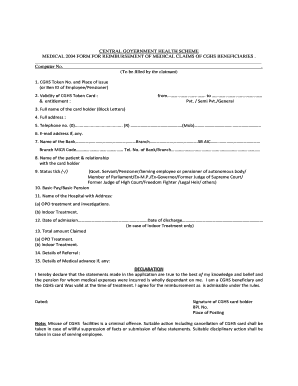
Get Cghsonline
How it works
-
Open form follow the instructions
-
Easily sign the form with your finger
-
Send filled & signed form or save
How to use or fill out the Cghsonline online
Filling out the Cghsonline form for reimbursement of medical claims is a necessary step for eligible beneficiaries. This guide provides clear instructions on how to accurately complete each section of the form to ensure a smooth submission process.
Follow the steps to successfully complete the Cghsonline form.
- Click ‘Get Form’ button to access the Cghsonline form and open it in the editor.
- Begin by entering the CGHS Token Number and the place of issue or the Beneficiary ID of the employee or pensioner in the designated field.
- Indicate the validity period of the CGHS Token Card by filling in the dates from and to, as well as the entitlement level (Private, Semi-Private, or General).
- Provide the full name of the cardholder in block letters, along with their complete address.
- Fill in the telephone numbers including office, residence, and mobile phone numbers.
- If applicable, include an email address for further communication.
- Record the name of the bank and branch, as well as the SB AIC and MICR code along with the bank's telephone number.
- Detail the name of the patient and their relationship to the cardholder.
- Tick the appropriate status according to the options provided, such as Government Servant, Pensioner, or others.
- Enter the basic pay or basic pension of the cardholder.
- Indicate the name and address of the hospital where the treatment was received, specifying whether it was for outpatient or inpatient treatment.
- Provide the dates of admission and discharge if the treatment was inpatient.
- List the total amount claimed for outpatient and inpatient treatment separately.
- Fill in any details of referral, if applicable.
- Complete the details regarding any medical advance received, if any.
- Review the declaration statement and provide your signature along with the date.
- Once all information is entered accurately, users can save changes, download a copy, print the form, or share it as necessary.
Start filling out your Cghsonline form online today for a hassle-free reimbursement experience.
To obtain a government health card in India, you must follow specific procedures set by the Central Government Health Scheme. This typically involves submitting an application, along with relevant documents, to your local CGHS office. Using Cghsonline streamlines this process, allowing you to check your application status and access crucial guidance. Therefore, engaging with this platform makes acquiring your health card much easier.
Industry-leading security and compliance
-
In businnes since 199725+ years providing professional legal documents.
-
Accredited businessGuarantees that a business meets BBB accreditation standards in the US and Canada.
-
Secured by BraintreeValidated Level 1 PCI DSS compliant payment gateway that accepts most major credit and debit card brands from across the globe.


