Loading
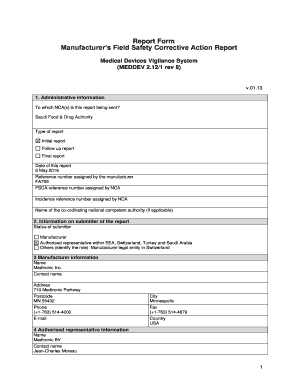
Get Report Form Manufacturer S Field Safety Corrective Action ...
How it works
-
Open form follow the instructions
-
Easily sign the form with your finger
-
Send filled & signed form or save
How to fill out the Report Form Manufacturer’s Field Safety Corrective Action online
Filling out the Report Form Manufacturer’s Field Safety Corrective Action is essential for effectively communicating safety issues related to medical devices. This guide provides clear instructions to help you complete the form accurately and efficiently online.
Follow the steps to successfully complete the form.
- Click ‘Get Form’ button to retrieve the form and open it in your preferred online platform.
- In the 'Administrative Information' section, enter the national competent authority (NCA) to which the report is being submitted, select the type of report (initial, follow-up, or final), and fill out the date, reference numbers, and coordinating authority details as required.
- In the 'Information on Submitter of the Report' section, indicate the status of the submitter, selecting from options including manufacturer, authorized representative, or others, and provide any necessary identification details.
- Complete the 'Manufacturer Information' section by filling in the manufacturer's name, contact name, address, phone number, fax number, email, and country.
- For the 'Authorized Representative Information' section, provide the name, contact name, address, phone number, fax number, email, and country of the authorized representative.
- In the 'National Contact Point Information' section, input the contact point name, contact person’s name, address, phone number, fax number, email, and country.
- In the 'Medical Device Information' section, specify the class of the medical device, nomenclature system, device description, commercial name, model number, and additional relevant details like serial number and expiration date.
- Fill out the 'Description of FSCA' section, detailing the device description, issue description, health hazard analysis summary, and the corrective/preventive action description.
- Complete any progress details regarding FSCA, including time schedules and status of notifications to be provided to affected parties.
- Finally, affirm the accuracy of the information by entering your name, city, and date before submitting the report. You can save your changes, download, print, or share the form as necessary.
Take the next step in ensuring safety by completing your report form online today.
A field safety corrective action, or FSCA, refers to the actions taken to resolve safety issues identified in a medical device or product. These actions include recalls, product replacements, or safety upgrades. The goal is to ensure user safety while complying with regulatory requirements. Manufacturers can utilize platforms like US Legal Forms to manage the corrective action processes efficiently.
Industry-leading security and compliance
US Legal Forms protects your data by complying with industry-specific security standards.
-
In businnes since 199725+ years providing professional legal documents.
-
Accredited businessGuarantees that a business meets BBB accreditation standards in the US and Canada.
-
Secured by BraintreeValidated Level 1 PCI DSS compliant payment gateway that accepts most major credit and debit card brands from across the globe.


