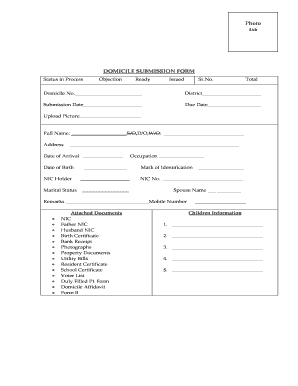
Get Domicile Challan Form
How it works
-
Open form follow the instructions
-
Easily sign the form with your finger
-
Send filled & signed form or save
How to fill out the Domicile Challan Form online
The Domicile Challan Form is an essential document for individuals residing in Pakistan seeking to obtain a domicile certificate. This guide provides clear, step-by-step instructions on how to fill out the form online, ensuring a smooth and efficient process for users.
Follow the steps to complete the Domicile Challan Form online:
- Click ‘Get Form’ button to access the Domicile Challan Form and open it in the online editor.
- In the first section, locate the 'Domicile No.' field and enter your domicile number if you have one. If not, leave it blank.
- Proceed to the 'District' field and specify the district related to your domicile.
- Fill in the 'Submission Date' and 'Due Date' as applicable. Ensure that the dates are accurate.
- Upload a recent photograph in the 'Upload Picture' section by selecting the appropriate file from your device.
- Enter your full name in the 'Full Name' field along with your parent’s or partner’s name under 'S/O, D/O, W/O'.
- Provide your complete address in the designated address section.
- Fill in your 'Date of Arrival' in the respective field, along with your 'Occupation'.
- Enter your 'Date of Birth' and specify any marks of identification that may be relevant.
- If you hold a National Identity Card (NIC), indicate that you are a NIC holder and enter your NIC number.
- Indicate your 'Marital Status' and, if applicable, provide your spouse’s name.
- In the 'Remarks' field, you may enter any additional comments or clarification if needed.
- Provide your mobile number for contact purposes.
- If required, list the attached documents as per the format provided in the form.
- Complete the 'Children Information' section by entering the required details for each child.
- Finally, review all filled details for accuracy. Once confirmed, save your changes, and you can choose to download, print, or share the completed form.
Take the first step in securing your domicile certificate by completing the Domicile Challan Form online today!
To obtain a local domicile certificate, start by checking the specific procedure outlined by your local government. Usually, you will need to fill out a Domicile Challan Form and provide proof of residence, such as utility bills or rental agreements. After submission, the relevant authority will process your application. For assistance and to streamline this process, you might consider using platforms like uslegalforms which can guide you through legal requirements.
Industry-leading security and compliance
-
In businnes since 199725+ years providing professional legal documents.
-
Accredited businessGuarantees that a business meets BBB accreditation standards in the US and Canada.
-
Secured by BraintreeValidated Level 1 PCI DSS compliant payment gateway that accepts most major credit and debit card brands from across the globe.


