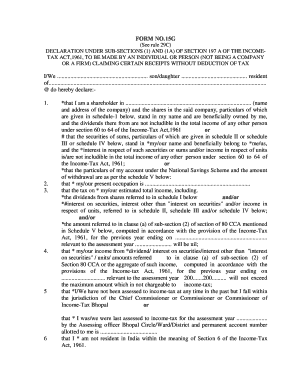
Get Apex Bank Account Opening Form
How it works
-
Open form follow the instructions
-
Easily sign the form with your finger
-
Send filled & signed form or save
How to fill out the Apex Bank Account Opening Form online
Filling out the Apex Bank Account Opening Form online can streamline your application process and ensure that all necessary information is collected efficiently. This guide provides detailed, step-by-step instructions to help you successfully complete the form.
Follow the steps to complete your application.
- Click the ‘Get Form’ button to obtain the form and open it in your preferred editing tool.
- Begin by entering your name along with your parent's name, clearly indicating your relationship.
- Provide your residential address. Ensure the address is complete to facilitate communication.
- Declare your ownership status regarding shares, securities, or accounts. If applicable, select the relevant section and fill in the associated schedules.
- State your current occupation in the designated field.
- Estimate your total income for the relevant assessment year and indicate if it is nil to ensure tax deductions are rightly applied.
- Complete the schedules for shares, securities, or units as applicable. This requires details such as number, class, face value, and acquisition dates.
- Verify your declaration by checking that all information is accurate before submitting.
- Sign and date the verification section, confirming that the details provided are correct and complete.
- After completing the form, save your changes. You can also download, print, or share the form as required.
Ensure you complete and submit your application online to expedite the banking process.
Opening a bank account is the process of setting up a formal banking relationship with a financial institution. It involves completing the necessary forms and providing identification to establish an account where you can deposit, withdraw, and manage your finances. The Apex Bank Account Opening Form facilitates this process, making it easy for you to access various banking services. This step is crucial to enjoying the benefits that modern banking offers.
Industry-leading security and compliance
-
In businnes since 199725+ years providing professional legal documents.
-
Accredited businessGuarantees that a business meets BBB accreditation standards in the US and Canada.
-
Secured by BraintreeValidated Level 1 PCI DSS compliant payment gateway that accepts most major credit and debit card brands from across the globe.


