Loading
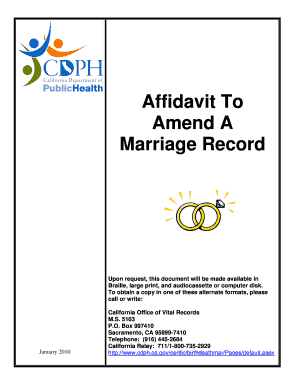
Get Affidavit To Amend A Marriage Record
How it works
-
Open form follow the instructions
-
Easily sign the form with your finger
-
Send filled & signed form or save
How to fill out the Affidavit to Amend a Marriage Record online
Filling out the Affidavit to Amend a Marriage Record can be straightforward with the right guidance. This document allows users to correct specific errors on their marriage certificate while ensuring that the amended record remains legally valid.
Follow the steps to complete the Affidavit to Amend a Marriage Record.
- Click ‘Get Form’ button to obtain the form and open it in the editor.
- Review the information required in Part I, completing each field exactly as it appears on your current marriage certificate.
- In Part II, specify the item number of the information you wish to correct, providing both the incorrect and the correct information, along with a brief reason for the correction.
- Two individuals who can attest to the corrections must sign the affidavit, ensuring their signatures are provided in the designated areas.
- Double-check that all fields are completed clearly, without any alterations such as whiteout or erasures, and use black ink only.
- Submit the completed affidavit along with a photocopy of your current marriage certificate and appropriate fee to the Office of Vital Records.
- After submission, you can choose to save your changes, download, print, or share the form based on your needs.
Complete your documents online today for a seamless and efficient process.
When writing an affidavit for proof, start by clearly stating your name, age, and residence. Next, include a declaration that you are providing truthful testimony about your marriage or relationship, citing the specific details as necessary. This is where the Affidavit To Amend A Marriage Record becomes crucial, as it allows you to provide factual evidence supporting any corrections needed in your marital documents.
Industry-leading security and compliance
US Legal Forms protects your data by complying with industry-specific security standards.
-
In businnes since 199725+ years providing professional legal documents.
-
Accredited businessGuarantees that a business meets BBB accreditation standards in the US and Canada.
-
Secured by BraintreeValidated Level 1 PCI DSS compliant payment gateway that accepts most major credit and debit card brands from across the globe.


