Loading
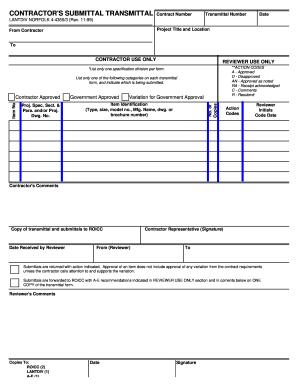
Get Contractor's Submittal Transmittal Lantdiv Norfolk 4 4355 3 Rev 11 99
How it works
-
Open form follow the instructions
-
Easily sign the form with your finger
-
Send filled & signed form or save
How to fill out the Contractor's Submittal Transmittal Lantdiv Norfolk 4 4355 3 Rev 11 99 online
This guide provides clear instructions on how to complete the Contractor's Submittal Transmittal Lantdiv Norfolk 4 4355 3 Rev 11 99 form online. Following these steps will help ensure accurate and efficient submission of your documents.
Follow the steps to fill out the Contractor's Submittal Transmittal form correctly.
- Press the ‘Get Form’ button to access the Contractor's Submittal Transmittal Lantdiv Norfolk 4 4355 3 Rev 11 99 form and open it in your preferred editing tool.
- Fill in the contract number in the designated field, ensuring it matches the relevant contract associated with the project.
- Enter the transmittal number, which serves as a unique identifier for this specific submission.
- Input the date you are completing the form, ensuring that it reflects the correct submission date.
- Provide the project title and location to clarify where the submission is being directed.
- Specify the contractor’s name and fill in the recipient’s information to indicate to whom the submission is being sent.
- Complete the section for contractor use only, including appropriate comments or notes if needed.
- In the reviewer's use only section, you may include action codes applicable to the submission, selecting from approved, disapproved, approved as noted, receipt acknowledged, comments, and resubmit.
- List only one specification division on this form to meet submission requirements.
- Indicate whether the submission is for a government-approved item or for variation requiring government approval.
- Provide item identification, including type, size, model number, and manufacturer's name, along with any related drawings or brochure numbers.
- Specify the number of copies being submitted in the appropriate field.
- Assign an item number for easy reference.
- Add your initials alongside the action codes in the reviewer section to confirm awareness of the submission.
- Input the date of your review and sign in the contractor representative signature field.
- After completing the form, users can save changes, download the form, print it, or share it as needed.
Take action now and complete your Contractor's Submittal Transmittal online.
Industry-leading security and compliance
US Legal Forms protects your data by complying with industry-specific security standards.
-
In businnes since 199725+ years providing professional legal documents.
-
Accredited businessGuarantees that a business meets BBB accreditation standards in the US and Canada.
-
Secured by BraintreeValidated Level 1 PCI DSS compliant payment gateway that accepts most major credit and debit card brands from across the globe.


