Loading
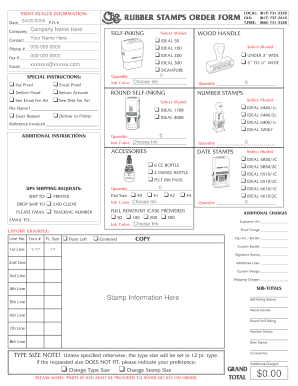
Get Stamp Order Form
How it works
-
Open form follow the instructions
-
Easily sign the form with your finger
-
Send filled & signed form or save
How to fill out the Stamp Order Form online
Filling out the Stamp Order Form online can be a streamlined way to place your order for rubber stamps. This guide provides a step-by-step approach to ensure you complete the form accurately and efficiently, making the process easier for users of all experience levels.
Follow the steps to complete your Stamp Order Form
- Click ‘Get Form’ button to obtain the form and open it in your browser.
- In the first section, fill in your company name and contact information, including your name, phone number, and email address. This information is essential for order confirmation and communication.
- Choose the type of stamp you would like to order by selecting your desired model from the given options. Options may include self-inking models such as 'Ideal 50' or different sizes.
- Indicate the quantity of stamps you wish to order in the designated quantity fields. Ensure to specify the desired ink color and size where applicable.
- If you require additional features, such as date stamps or accessories, select those options as well and indicate the quantity.
- Provide any special instructions in the special instructions section. This can include specific design preferences or necessary adjustments for the order.
- Review your order summary, including any additional charges for custom artwork or proofs. Verify that all information is correct.
- Once you have completed the form, save your changes. You may then download, print, or share the form as needed.
Complete your Stamp Order Form online today for a hassle-free ordering experience.
Creating a stamp file involves using design software to create your desired stamp design. After completing your design, save it in a file format that suits your needs, such as PDF, PNG, or JPEG. This stamp file can then be used in various documents, and platforms like US Legal Forms can assist you in utilizing it effectively.
Industry-leading security and compliance
US Legal Forms protects your data by complying with industry-specific security standards.
-
In businnes since 199725+ years providing professional legal documents.
-
Accredited businessGuarantees that a business meets BBB accreditation standards in the US and Canada.
-
Secured by BraintreeValidated Level 1 PCI DSS compliant payment gateway that accepts most major credit and debit card brands from across the globe.


