Loading
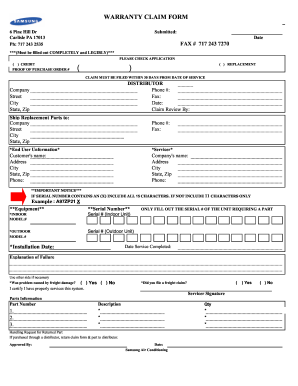
Get Samsung Claim Form
How it works
-
Open form follow the instructions
-
Easily sign the form with your finger
-
Send filled & signed form or save
How to fill out the Samsung Claim Form online
Filing a warranty claim can be a straightforward process when you have the right guidance. This guide will walk you through each component of the Samsung Claim Form, helping you to complete it online with ease.
Follow the steps to fill out the Samsung Claim Form accurately.
- Click ‘Get Form’ button to obtain the form and open it for completion.
- Begin by verifying that the application is checked for either credit or replacement. Select the appropriate option and provide the proof of purchase order number if applicable.
- Fill in the distributor information, including the company name, address, phone number, fax, and the date of submission.
- Enter the details of the end user, including their name, address, city, state, zip code, and phone number.
- Provide the servicer's information, which includes the company name, address, city, state, zip code, and phone number.
- Input the equipment details by entering the serial number, ensuring to follow the instructions regarding the character length based on the serial number format.
- Include the indoor and outdoor model numbers and their respective serial numbers in the designated fields.
- Note the installation date and the completion date of service, providing a brief explanation of the failure experienced with the equipment.
- Indicate whether the issue was caused by freight damage by selecting 'Yes' or 'No' and mention if a freight claim was filed.
- Certify the claim by providing the servicer's signature once all fields have been filled accurately.
- List any parts information, including part numbers, descriptions, and quantities necessary for the claim.
- Finally, review all the information for accuracy, then save changes, download, print, or share the completed form as required.
Complete your Samsung Claim Form online today to ensure your claim is submitted promptly.
To get a refund from Samsung, you need to submit a Samsung claim form. Start by checking the specific refund policy for the product you purchased, as different items may have varying conditions. Next, provide all required documentation, such as receipts and product details, to support your request. Following these steps will increase your chances of receiving your refund swiftly.
Industry-leading security and compliance
US Legal Forms protects your data by complying with industry-specific security standards.
-
In businnes since 199725+ years providing professional legal documents.
-
Accredited businessGuarantees that a business meets BBB accreditation standards in the US and Canada.
-
Secured by BraintreeValidated Level 1 PCI DSS compliant payment gateway that accepts most major credit and debit card brands from across the globe.


