Loading
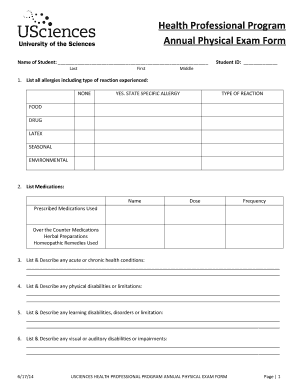
Get Annual Physical Exam Form
How it works
-
Open form follow the instructions
-
Easily sign the form with your finger
-
Send filled & signed form or save
How to fill out the Annual Physical Exam Form online
Filling out the Annual Physical Exam Form online is a straightforward process designed to capture essential health information. This guide provides clear instructions to ensure you complete the form accurately and efficiently.
Follow the steps to successfully fill out your form.
- Click ‘Get Form’ button to obtain the form and open it in the editor.
- Begin by entering your name in the designated fields: last name, first name, and middle initial.
- Provide your Student ID number in the specified field.
- In the allergies section, indicate any allergies you have, specifying the types and reactions experienced. Choose 'NONE' if applicable.
- List all medications you are currently taking, including prescribed medications, over-the-counter medications, herbal preparations, and homeopathic remedies. Fill in the name, dose, and frequency for each medication.
- Describe any acute or chronic health conditions in the provided area. Be thorough to ensure complete information.
- Detail any physical disabilities or limitations that may affect your health or activities.
- Provide information regarding any learning disabilities, disorders, or limitations if applicable.
- Mention any visual or auditory disabilities or impairments that you may have.
- Complete the physical exam section, where you'll indicate normal or abnormal findings in various health systems.
- Fill in the screening tests section, providing details such as height, weight, body mass index, blood pressure, and pulse.
- Complete the tuberculosis screening section by answering the questions regarding symptoms, risk groups, and test results.
- Provide additional information regarding any communicable diseases, and summary remarks based on the health care provider's findings.
- Finally, ensure the health care provider's section is completed, including their name, signature, address, phone number, and NPI number.
- Once you have filled out all sections of the form, you can save the changes, download the document, print it, or share it as needed.
Get started by completing your Annual Physical Exam Form online today.
To complete a physical assessment, first, greet the patient and explain the process using an Annual Physical Exam Form as your framework. Next, conduct a thorough inquiry into their medical history and current health issues. Then, perform the physical examination systematically, documenting findings and any abnormalities. Finally, conclude with a discussion regarding the outcomes, recommendations, and any follow-up care needed.
Industry-leading security and compliance
US Legal Forms protects your data by complying with industry-specific security standards.
-
In businnes since 199725+ years providing professional legal documents.
-
Accredited businessGuarantees that a business meets BBB accreditation standards in the US and Canada.
-
Secured by BraintreeValidated Level 1 PCI DSS compliant payment gateway that accepts most major credit and debit card brands from across the globe.


