Loading
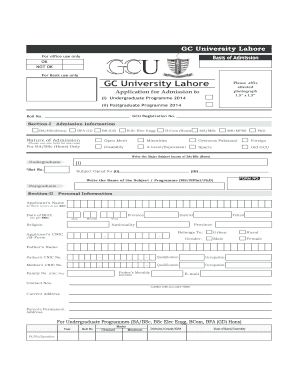
Get Fsc Form
How it works
-
Open form follow the instructions
-
Easily sign the form with your finger
-
Send filled & signed form or save
How to fill out the Fsc Form online
Filling out the Fsc Form online can streamline your application process for admission to GC University Lahore. This guide provides clear and detailed instructions to assist you in completing each section of the form accurately and efficiently.
Follow the steps to complete the Fsc Form seamlessly.
- Click ‘Get Form’ button to obtain the form and open it in the editor.
- Review the admission information section carefully. Indicate whether you are applying for an undergraduate or postgraduate program by selecting the appropriate option.
- Fill in your personal information, ensuring that you use block letters for the applicant’s name as per your SSC record. Provide details such as your province, date of birth, religion, and nationality.
- Complete the contact information section. Include your email, landline, and mobile numbers, along with your current address and parents' permanent address.
- If applying for undergraduate programs, enter your academic record, including the name of the board or university, marks obtained, and division/grade for each qualification.
- For postgraduate applicants, provide detailed academic records and relevant information regarding the GAT test result, including scores and registration details.
- Move to the section on professional experience and list any relevant jobs or qualifications. Ensure that you provide accurate and complete descriptions.
- Complete the undertaking section by reading each statement carefully and confirming your understanding and agreement by signing and dating the form.
- Review the list of required documents. Ensure you have all necessary attachments ready to be submitted with your application.
- Finally, you can save your changes, download the completed form, print it, or share it as needed for submission.
Start completing your Fsc Form online today and ensure your application is submitted successfully.
An FSC ID is a unique identifier assigned to businesses certified under the Forest Stewardship Council's standards. This identification helps track certified products throughout the supply chain, ensuring transparency and accountability. When filling out the FSC Form, you will often need to reference your FSC ID, as it links to your certification status and products in the market.
Industry-leading security and compliance
US Legal Forms protects your data by complying with industry-specific security standards.
-
In businnes since 199725+ years providing professional legal documents.
-
Accredited businessGuarantees that a business meets BBB accreditation standards in the US and Canada.
-
Secured by BraintreeValidated Level 1 PCI DSS compliant payment gateway that accepts most major credit and debit card brands from across the globe.


