Loading
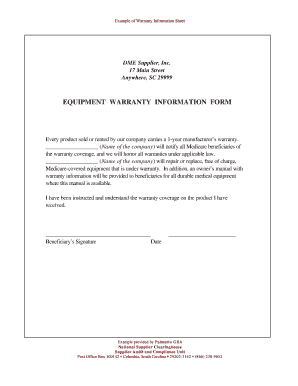
Get Equipment Warranty Information Form
How it works
-
Open form follow the instructions
-
Easily sign the form with your finger
-
Send filled & signed form or save
How to fill out the Equipment Warranty Information Form online
Completing the Equipment Warranty Information Form online is an important step in ensuring your equipment is properly registered under warranty. This guide will walk you through each section of the form to help you navigate the process with ease.
Follow the steps to accurately fill out the Equipment Warranty Information Form online
- Press the ‘Get Form’ button to retrieve the form and open it in the editing interface.
- Provide the name of the company in the designated field. This should be the name of the supplier from whom the equipment was acquired.
- Read through the warranty coverage information presented in the form. It outlines that every product sold or rented by the company includes a 1-year manufacturer’s warranty.
- Confirm your understanding of the warranty terms. This section will typically require you to check a box or read a statement indicating your acknowledgment of the coverage.
- Sign the form where indicated as 'Beneficiary’s Signature.' This signifies that you have understood the warranty coverage on the product received.
- Enter the date next to your signature. This ensures that the warranty registration is time-stamped.
- Review all entered information for accuracy before proceeding. It is crucial to ensure that all details are correct and complete.
- Once you have filled in all sections of the form, you can choose to save your changes, download a copy, print the form, or share it as necessary.
Complete your Equipment Warranty Information Form online today to ensure your warranty is properly registered.
To check the warranty on your Surface device, navigate to the official Microsoft support page. You can enter your device's details or serial number for warranty status. Utilizing an Equipment Warranty Information Form can help keep track of this information, ensuring you are aware of your coverage.
Industry-leading security and compliance
US Legal Forms protects your data by complying with industry-specific security standards.
-
In businnes since 199725+ years providing professional legal documents.
-
Accredited businessGuarantees that a business meets BBB accreditation standards in the US and Canada.
-
Secured by BraintreeValidated Level 1 PCI DSS compliant payment gateway that accepts most major credit and debit card brands from across the globe.


