Loading
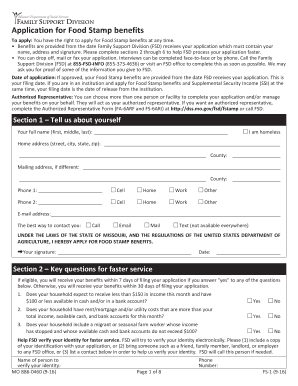
Get Allinurl
How it works
-
Open form follow the instructions
-
Easily sign the form with your finger
-
Send filled & signed form or save
How to fill out the Allinurl online
Filling out the Allinurl form is an essential step in applying for food stamp benefits. This guide provides a straightforward approach to completing the application accurately and efficiently.
Follow the steps to successfully complete your Allinurl application.
- Press the ‘Get Form’ button to access the Allinurl form and open it in the editor.
- Begin by filling in the 'Name' section with your full name in the format of last name, first name, and middle initial. This is crucial for identification purposes.
- Next, provide your home telephone and message telephone numbers for contact purposes. Ensure these numbers are correct and active.
- Enter your home address, including street, city, state, and ZIP code, ensuring accuracy to avoid complications in processing your application.
- Indicate your county. This information helps in determining the local office responsible for your application.
- Complete the mailing address section only if it differs from your home address. If you are homeless, check the appropriate box.
- For the household members section, list all individuals living with you. Ensure to include children under the age of 22 and indicate whether each person 'buys/cooks together' by checking yes or no.
- In the declaration section, answer each inquiry truthfully regarding any criminal convictions and potential grounds for disqualification.
- Answer questions regarding expedited services, which may qualify you for faster benefits based on your current financial situation.
- Complete the sections on income, medical expenses, and housing costs, providing detailed information to reflect your current financial situation accurately.
- Before submission, carefully review each section to ensure no information is omitted or incorrectly filled in.
- Finally, sign and date the application to certify the information provided is accurate and truthful. Then, save your changes and download or print the document for submission.
Submit your Allinurl application online today to begin your process for food stamp benefits.
Get form
Experience a faster way to fill out and sign forms on the web. Access the most extensive library of templates available.
Obtaining a URL is straightforward. Begin by navigating to the webpage you intend to link. Click on the address bar of your browser to highlight the URL, then copy it. You can paste this URL wherever necessary, whether for sharing or referral purposes. Having the right URLs boosts content accuracy and accessibility.
Get This Form Now!
Use professional pre-built templates to fill in and sign documents online faster. Get access to thousands of forms.
Industry-leading security and compliance
US Legal Forms protects your data by complying with industry-specific security standards.
-
In businnes since 199725+ years providing professional legal documents.
-
Accredited businessGuarantees that a business meets BBB accreditation standards in the US and Canada.
-
Secured by BraintreeValidated Level 1 PCI DSS compliant payment gateway that accepts most major credit and debit card brands from across the globe.


