Loading
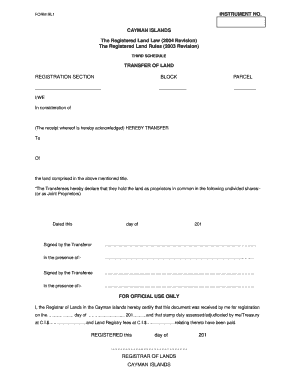
Get Uk Cayman Islands Rl1
How it works
-
Open form follow the instructions
-
Easily sign the form with your finger
-
Send filled & signed form or save
How to fill out the UK Cayman Islands RL1 online
The UK Cayman Islands RL1 form is essential for the transfer of land ownership. This guide provides clear, step-by-step instructions to help you fill out the form accurately and efficiently.
Follow the steps to complete the RL1 form online.
- Click ‘Get Form’ button to access the RL1 document and open it in the editing interface.
- Enter the Instrument Number and relevant details in the designated fields at the top of the form.
- Specify the Registration Section, Block, and Parcel numbers accurately to ensure the correct identification of the land being transferred.
- In the 'Considering of' section, acknowledge the receipt of consideration, ensuring that all financial arrangements are clearly stated.
- Fill in the name of the transferee (the person receiving the land) and their address in the appropriate fields.
- Indicate the ownership structure by selecting whether the transferees will hold the land as proprietors in common or as joint proprietors, and specify the undivided shares if applicable.
- Date the form accurately, filling in the day, month, and year of the transfer.
- Ensure the transferor (the person selling the land) signs the document in the designated area, followed by their signature witnessed by an authorized individual.
- Repeat the process for the transferee by having them sign in their section with an accompanying witness.
- Complete the Official Use section, allowing the Registrar of Lands to certify the registration details once the form is submitted.
- Provide identification details of the person certifying the signatures of both the transferor and transferee in the Certificate of Identification sections. Ensure they sign and provide their designation.
- Review all filled information for accuracy and completeness before submitting the form.
- Once satisfied, save your changes, download a copy for your records, print the document, or share it with relevant parties as needed.
Complete your UK Cayman Islands RL1 form online today to facilitate your land transfer.
In the Cayman Islands, using a PO box is common for receiving mail, but it is not strictly required. Many residents and businesses opt for a PO box to ensure secure delivery. If you're unsure about the best option for your needs, consider consulting UK Cayman Islands RL1 for detailed insights on mail delivery and address options.
Industry-leading security and compliance
US Legal Forms protects your data by complying with industry-specific security standards.
-
In businnes since 199725+ years providing professional legal documents.
-
Accredited businessGuarantees that a business meets BBB accreditation standards in the US and Canada.
-
Secured by BraintreeValidated Level 1 PCI DSS compliant payment gateway that accepts most major credit and debit card brands from across the globe.


