Loading
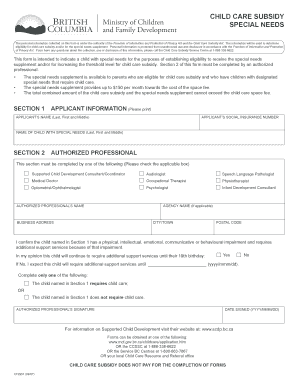
Get Cf2951 Form
How it works
-
Open form follow the instructions
-
Easily sign the form with your finger
-
Send filled & signed form or save
How to fill out the Cf2951 Form online
Filling out the Cf2951 Form is an essential step for parents applying for child care subsidy and the special needs supplement. This guide provides clear, step-by-step instructions to help you navigate the online process with ease.
Follow the steps to complete the Cf2951 Form online.
- Click ‘Get Form’ button to obtain the form and open it in the editor.
- In Section 1, provide your applicant information by entering your name (last, first, and middle) and your social insurance number. You will also need to input the name of the child with special needs.
- Proceed to Section 2, titled 'Authorized Professional'. This section must be completed by an authorized professional. Check the applicable box corresponding to the professional's designation.
- Enter the agency name, if applicable, along with the authorized professional's name, business address, city/town, and postal code.
- The authorized professional must confirm that the child has a specific impairment and requires additional support services. They will indicate if these services are expected to continue until the child's 19th birthday by placing a check in the 'Yes' or 'No' box and providing a date if 'No' is selected.
- Complete the statement regarding whether the child requires child care by checking the appropriate option.
- The authorized professional is required to sign and date the form in the designated area.
- Once all sections are completed, review the form for accuracy. You can then save changes, download, print, or share the form as needed.
Begin your process of completing the Cf2951 Form online today.
Filling out a requisition form requires you to provide detailed information regarding the request being made. Begin by indicating the items or services requested, along with any necessary specifications. If you are incorporating the Cf2951 Form as part of your requisition, include all essential details and check for completeness. This diligence will help streamline the approval process.
Industry-leading security and compliance
US Legal Forms protects your data by complying with industry-specific security standards.
-
In businnes since 199725+ years providing professional legal documents.
-
Accredited businessGuarantees that a business meets BBB accreditation standards in the US and Canada.
-
Secured by BraintreeValidated Level 1 PCI DSS compliant payment gateway that accepts most major credit and debit card brands from across the globe.


