Loading
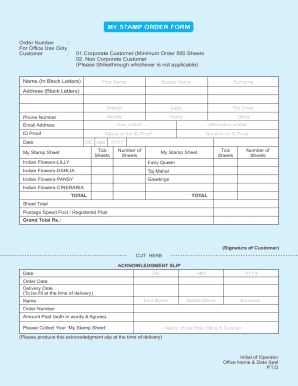
Get My Stamp Application Form
How it works
-
Open form follow the instructions
-
Easily sign the form with your finger
-
Send filled & signed form or save
How to fill out the My Stamp Application Form online
Filling out the My Stamp Application Form online can streamline the process of ordering personalized stamp sheets. This guide provides clear, step-by-step instructions tailored to help you complete the form efficiently and accurately.
Follow the steps to successfully complete your My Stamp Application Form online.
- Click ‘Get Form’ button to access the My Stamp Application Form and open it in your preferred digital document editor.
- Indicate whether you are a corporate customer or a non-corporate customer by marking the appropriate option. Please strikethrough the option that does not apply to you.
- Provide your name in block letters. Fill in your first name, middle name, and surname in the respective fields.
- Complete the address section, including your district, state, and pin code. It is crucial to provide accurate information to ensure smooth delivery.
- Enter your mobile number and phone number, specifying whether they are for home or office. You may also provide your primary email address and an alternative email address.
- Specify the type of ID proof you will be using by writing its name. Then, enter the ID proof number associated with the document.
- Indicate the number of sheets you wish to order by ticking the appropriate options for each design available, including Indian Flowers and Taj Mahal.
- Calculate the total sheet cost and any applicable postage charges, ensuring that you write them clearly in the designated fields.
- Review all filled out sections for accuracy, then sign the document to confirm your order.
- After completing the form, make sure to save your changes, and consider downloading or printing a copy for your records.
Take action today and complete your My Stamp Application Form online for a personalized stamp experience.
The highest income to qualify for SNAP depends on your household size and state guidelines. Generally, it is set at 130% of the federal poverty level. For specific thresholds and to see how you fit, use the My Stamp Application Form to get the latest information tailored to your needs.
Industry-leading security and compliance
US Legal Forms protects your data by complying with industry-specific security standards.
-
In businnes since 199725+ years providing professional legal documents.
-
Accredited businessGuarantees that a business meets BBB accreditation standards in the US and Canada.
-
Secured by BraintreeValidated Level 1 PCI DSS compliant payment gateway that accepts most major credit and debit card brands from across the globe.


