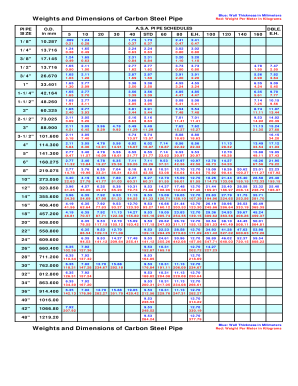
Get Pipe Schedule Metric
How it works
-
Open form follow the instructions
-
Easily sign the form with your finger
-
Send filled & signed form or save
How to fill out the Pipe Schedule Metric online
Filling out the Pipe Schedule Metric form online is a straightforward process that ensures accurate documentation of pipe specifications. This guide will provide you with a clear and detailed approach to effectively complete each section of the form, making it accessible for all users regardless of their experience level.
Follow the steps to accurately fill out the Pipe Schedule Metric online.
- Press the ‘Get Form’ button to obtain the Pipe Schedule Metric form and initiate the editing process.
- Review the form's title and introduction, which provide context about the Pipe Schedule Metric.
- Identify the sections for 'Pipe Size,' 'A.S.A. Pipe Schedules,' 'O.D. in mm,' 'Wall Thickness in Millimeters,' and 'Weight Per Meter in Kilograms.' Populate these fields with the relevant pipe size and dimensions from the provided specifications.
- For each pipe size, ensure that the corresponding wall thickness and weight per meter are filled in accurately. These measurements are critical for understanding the specifications of the pipe.
- Double-check all entries for accuracy and completeness, ensuring that all necessary fields are filled out.
- Once all sections are completed, review the document to ensure that it meets your requirements.
- Finally, save your changes, download the document, print it for your records, or share it with relevant parties as needed.
Complete your Pipe Schedule Metric form online today to ensure accurate and efficient documentation!
To calculate the schedule of a pipe, you need to know its nominal diameter and the wall thickness. Use these parameters to refer to the appropriate pipe schedule chart. The schedule number indicates the strength and application suitability of the pipe. These calculations can streamline your piping projects by ensuring the correct materials are selected.
Industry-leading security and compliance
-
In businnes since 199725+ years providing professional legal documents.
-
Accredited businessGuarantees that a business meets BBB accreditation standards in the US and Canada.
-
Secured by BraintreeValidated Level 1 PCI DSS compliant payment gateway that accepts most major credit and debit card brands from across the globe.


