Loading
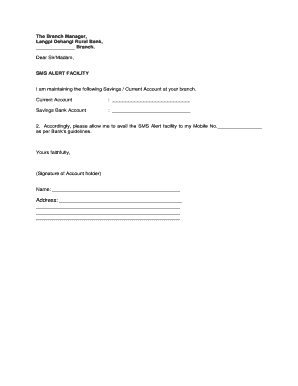
Get Application For Sms Alert
How it works
-
Open form follow the instructions
-
Easily sign the form with your finger
-
Send filled & signed form or save
How to fill out the Application For Sms Alert online
This guide provides a step-by-step approach to completing the Application For Sms Alert online. By following these instructions, users can easily fill out the form and request SMS alert services for their bank account.
Follow the steps to complete your application successfully.
- Click ‘Get Form’ button to obtain the form and open it in the online editor.
- Begin by entering your account details in the designated sections. If you are maintaining a Current Account, fill in the account number in the Current Account field. Similarly, if you have a Savings Account, provide the account number in the Savings Bank Account field.
- Next, provide your mobile number in the space provided for SMS alerts. Ensure that the number is accurate and active to receive notifications as per the bank's guidelines.
- Sign the document with your signature, which represents your consent to avail the SMS alert facility.
- Fill in your full name as the account holder, ensuring that it matches the name on your account documents.
- Provide your address in the specified format. Include all relevant information such as street address, city, state, and zip code.
- Once all the sections are completed, review the information you have entered for accuracy. Make any necessary corrections.
- Finally, save your changes. You can download, print, or share the filled form according to your preferences.
Complete your application online today to start receiving SMS alerts for your account.
An SMS text alert is a specific type of notification delivered via text message to your mobile phone. These alerts are designed to update you on transactions, account changes, or important messages from your service provider. By using the Application For Sms Alert, you can customize the types of notifications you wish to receive, thus ensuring you stay informed in a timely manner.
Industry-leading security and compliance
US Legal Forms protects your data by complying with industry-specific security standards.
-
In businnes since 199725+ years providing professional legal documents.
-
Accredited businessGuarantees that a business meets BBB accreditation standards in the US and Canada.
-
Secured by BraintreeValidated Level 1 PCI DSS compliant payment gateway that accepts most major credit and debit card brands from across the globe.


