Loading
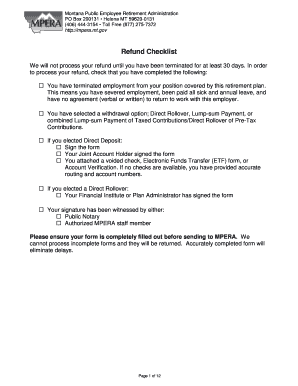
Get Defined Benefit Refund Application - Mpera - Mpera Mt
How it works
-
Open form follow the instructions
-
Easily sign the form with your finger
-
Send filled & signed form or save
How to fill out the Defined Benefit Refund Application - Mpera - Mpera Mt online
Completing the Defined Benefit Refund Application is a crucial step for individuals seeking to withdraw their retirement funds from the Montana Public Employee Retirement Administration. This guide provides a step-by-step approach to filling out the application form online, ensuring clarity and ease throughout the process.
Follow the steps to successfully complete your refund application.
- Use the ‘Get Form’ button to access the Defined Benefit Refund Application form and open it in your preferred online editor.
- Begin with the member information section by providing your last name, first name, middle initial, Social Security number, date of birth, employing agency, and mailing address. Ensure all fields are filled accurately for identification purposes.
- Select the appropriate retirement system from the options provided such as PERS, HPORS, or others applicable to your situation.
- Confirm that you have read the IRS special tax notice regarding your withdrawal and understand the available options. This acknowledgment is necessary for processing your application.
- Attach your signature and the date signed in the member signature section. Your application cannot be processed without this confirmation.
- If choosing the direct deposit option, ensure a voided check or an Electronic Funds Transfer (EFT) form is attached, along with accurate routing and account numbers.
- For direct rollovers, ensure that your financial institution or plan administrator has signed the form, and your signature is witnessed by an authorized notary or MPERA staff member.
- Complete the withdrawal options section by clearly identifying your choice: direct rollover, lump-sum payment of taxed contributions, or a combined option. If opting for a lump-sum payment, indicate how you would like to receive it, whether by direct deposit or check.
- Review the form thoroughly to ensure all areas are filled out correctly before submission. Incomplete forms will delay the processing of your refund.
- Save your completed form, then download, print, or share it as needed to ensure it reaches MPERA for processing.
Begin filling out your Defined Benefit Refund Application online today for a smooth refund process.
To qualify for a service retirement, you must meet the following age or service requirements: Age 60 with at least five years membership service; Attain age 65 while employed; regardless of years of membership service.
Industry-leading security and compliance
US Legal Forms protects your data by complying with industry-specific security standards.
-
In businnes since 199725+ years providing professional legal documents.
-
Accredited businessGuarantees that a business meets BBB accreditation standards in the US and Canada.
-
Secured by BraintreeValidated Level 1 PCI DSS compliant payment gateway that accepts most major credit and debit card brands from across the globe.


