Loading
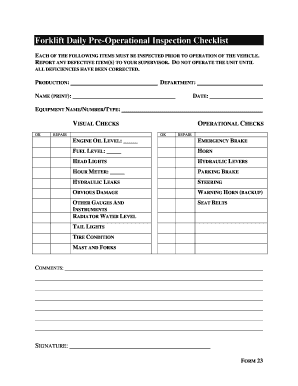
Get Form-23 Forklift Inspection Report.doc
How it works
-
Open form follow the instructions
-
Easily sign the form with your finger
-
Send filled & signed form or save
How to fill out the Form-23 Forklift Inspection Report.doc online
Filling out the Form-23 Forklift Inspection Report is an essential task for ensuring the safe operation of forklift vehicles. This guide will walk you through the process of completing the form online, providing clear instructions for each section.
Follow the steps to complete the forklift inspection report accurately.
- Click ‘Get Form’ button to obtain the form and open it in the editor.
- Begin by entering the production details in the designated fields, including the production name and department. This information identifies the context of the inspection.
- Fill in your name by printing it clearly in the provided section. This identifies the individual conducting the inspection.
- Input the date of the inspection in the date field to document when the inspection took place.
- Specify the equipment name, number, and type in the relevant fields. This allows for accurate identification of the forklift being inspected.
- Proceed to the visual checks section. For each item listed (such as engine oil level, fuel level, and tire condition), select 'OK' if the item is satisfactory or 'Repair' if it requires attention.
- Next, address the operational checks section. Similar to the visual checks, select 'OK' for functioning items or 'Repair' for those that are not operational.
- In the comments section, provide any additional notes or observations that may be relevant to the inspection.
- Finally, review all entries for accuracy, then proceed to save changes, download, print, or share the form as needed.
Complete your forklift inspection report online today for accurate and efficient record-keeping.
To fill out an inspection report, start by entering the required information such as date, time, and location of the inspection. Proceed to document your observations about each inspected item, noting any issues or concerns. Using a comprehensive template like the Form-23 Forklift Inspection Report.doc ensures that all relevant details are captured correctly.
Industry-leading security and compliance
US Legal Forms protects your data by complying with industry-specific security standards.
-
In businnes since 199725+ years providing professional legal documents.
-
Accredited businessGuarantees that a business meets BBB accreditation standards in the US and Canada.
-
Secured by BraintreeValidated Level 1 PCI DSS compliant payment gateway that accepts most major credit and debit card brands from across the globe.


