Loading
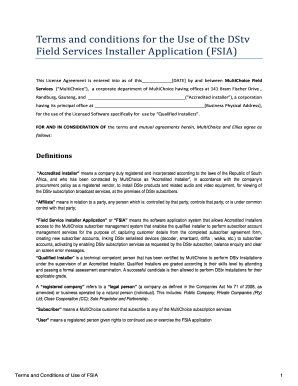
Get Installer Portal
How it works
-
Open form follow the instructions
-
Easily sign the form with your finger
-
Send filled & signed form or save
How to fill out the Installer Portal online
Filling out the Installer Portal form is a crucial step for becoming an accredited installer for MultiChoice. This guide provides clear, step-by-step instructions to ensure a smooth and successful completion of the application process.
Follow the steps to effectively complete the Installer Portal form.
- Select the ‘Get Form’ button to access the Installer Portal form and open it for editing.
- Begin with the personal information section where you should provide accurate details including your name, contact number, and email address.
- Proceed to the company information section where you will enter your company's registered name and physical address.
- In the accreditation section, specify whether you are applying as an accredited installer and include your MultiChoice accreditation number.
- Fill in the equipment section by detailing the tools and installation equipment you possess along with proof of ownership.
- Provide a list of previously completed installations along with dates to establish your experience.
- Complete the signature section by signing the form electronically to confirm that all information provided is accurate.
- Finally, save your changes, and select the options to download, print, or share the completed form as necessary.
Start filling out your Installer Portal form online today to become an accredited installer with MultiChoice.
Related links form
To obtain the Windows Installer service, access your system settings through the Installer Portal. This feature allows for easy updates and installations of various applications on your device. Simply follow the instructions provided in the Installer Portal for a smooth installation process. Ensure your system is up-to-date to make the most of these services and features.
Industry-leading security and compliance
US Legal Forms protects your data by complying with industry-specific security standards.
-
In businnes since 199725+ years providing professional legal documents.
-
Accredited businessGuarantees that a business meets BBB accreditation standards in the US and Canada.
-
Secured by BraintreeValidated Level 1 PCI DSS compliant payment gateway that accepts most major credit and debit card brands from across the globe.


