Loading
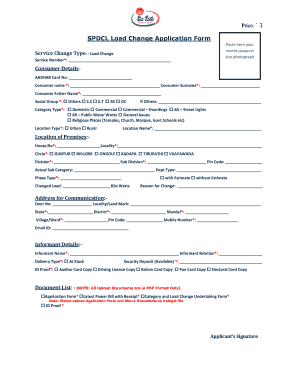
Get Meeseva Application Forms
How it works
-
Open form follow the instructions
-
Easily sign the form with your finger
-
Send filled & signed form or save
How to fill out the Meeseva Application Forms online
Filling out the Meeseva Application Forms online is a straightforward process that enables users to request necessary services effectively. This guide provides a detailed, step-by-step overview to assist you in completing the application with confidence.
Follow the steps to successfully complete your application form.
- Click ‘Get Form’ button to obtain the application form and open it for completion.
- Begin by entering your service change type, which in this case is ‘Load Change’. Specify your service number in the provided field.
- You will need to upload a recent passport-size photograph in the designated area.
- Fill in your consumer details, including AADHAR card number, full name, surname, father's name, and select your social group from the available options.
- Indicate your category type by selecting from options such as Domestic, Commercial, or others, and select your location type as either Urban or Rural.
- Provide your location name and the premises address, including house number, locality, circle, and pin code.
- Enter the changed load in Kilo Watts along with the reason for change in the specified text field.
- Fill in the address for communication, including door number, locality, state, district, mandal, village/ward, pin code, mobile number, and email ID.
- Complete the informant details by entering the informant's name, relation, and selecting the delivery type.
- Provide a security deposit if available and choose your ID proof from options such as Aadhar card or driving license.
- Make sure to upload the necessary documents in PDF format, including the application form and supporting documents as a single file.
- Finally, review your completed form for accuracy and completeness. Once satisfied, save your changes, and download, print, or share the form as needed.
Start filling out your Meeseva Application Forms online today to ensure your requests are processed efficiently.
To apply for a caste certificate online in Telangana, you can use the Meeseva portal. Look for the caste certificate option in the Meeseva Application Forms section. Fill out your personal details and attach necessary documents to validate your claim. After submission, you will receive a reference number for tracking.
Industry-leading security and compliance
US Legal Forms protects your data by complying with industry-specific security standards.
-
In businnes since 199725+ years providing professional legal documents.
-
Accredited businessGuarantees that a business meets BBB accreditation standards in the US and Canada.
-
Secured by BraintreeValidated Level 1 PCI DSS compliant payment gateway that accepts most major credit and debit card brands from across the globe.


