Loading
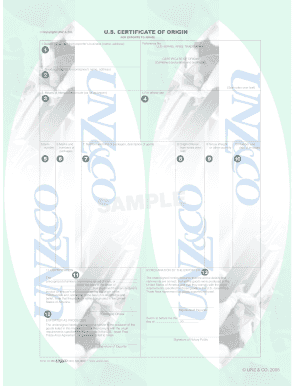
Get Form 19 388
How it works
-
Open form follow the instructions
-
Easily sign the form with your finger
-
Send filled & signed form or save
How to fill out the Form 19 388 online
Filling out the Form 19 388 online is a straightforward process that ensures compliance with U.S.–Israel Free Trade Area requirements. This guide provides step-by-step instructions to help users complete the form accurately and efficiently.
Follow the steps to fill out Form 19 388 online.
- Click the ‘Get Form’ button to access the form and open it in the online editor.
- Enter the name and address of the exporter in field 1. This is the person or entity responsible for the goods.
- In field 2, provide the name and address of the consignee, which is the individual or business receiving the goods.
- Fill in field 3 with the name of the transport method (e.g., ship or airline) and the expected route.
- Leave field 4 blank as it is designated for official use only.
- In field 5, if your invoice has multiple items, indicate the corresponding item number.
- Enter any identifying marks and package numbers in field 6.
- In field 7, specify the total number and types of packages along with a detailed description of the goods.
- Field 8 requires the origin criterion. Enter 'P' for wholly produced goods or 'Y' followed by the percentage of value added if applicable.
- Indicate the gross weight or quantity of the goods in field 9 as listed on the invoice.
- In field 10, write the number and date of the invoice that accompanies the shipment.
- Field 11 is for the certifying Chamber of Commerce to enter their information, so leave this blank.
- If the exporter is also the producer, they should sign the certification in field 12. If not, provide the required supporting documents.
- Finally, in field 13, the exporter must sign and date the declaration affirming the accuracy of the provided information.
- After completing the form, save any changes you have made. You can then download, print, or share the completed Form 19 388 as needed.
Complete your Form 19 388 online today to ensure compliance with export regulations.
Form 19 may get rejected for several reasons, including incomplete information or inaccuracies in your submission. To minimize the risk of rejection, take advantage of the templates and detailed instructions available on US Legal Forms. Properly completing Form 19 388 with attention to detail can enhance your chances of approval.
Industry-leading security and compliance
US Legal Forms protects your data by complying with industry-specific security standards.
-
In businnes since 199725+ years providing professional legal documents.
-
Accredited businessGuarantees that a business meets BBB accreditation standards in the US and Canada.
-
Secured by BraintreeValidated Level 1 PCI DSS compliant payment gateway that accepts most major credit and debit card brands from across the globe.


