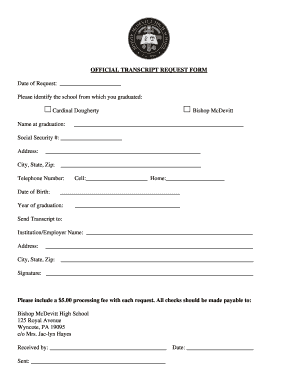
Get Cardinal Dougherty High School Transcript Request
How it works
-
Open form follow the instructions
-
Easily sign the form with your finger
-
Send filled & signed form or save
How to fill out the Cardinal Dougherty High School Transcript Request online
Filling out the Cardinal Dougherty High School Transcript Request form online is a straightforward process that allows users to request their official transcripts efficiently and securely. This guide provides step-by-step instructions to ensure that you complete the form accurately and ease any concerns you may have during the process.
Follow the steps to complete your transcript request form online.
- Click the ‘Get Form’ button to access the transcript request form and open it in your preferred online editor.
- Fill in the date of your request at the top of the form. This field is important for processing your request in a timely manner.
- Identify the school from which you graduated by selecting 'Cardinal Dougherty'.
- In the 'Name at graduation' section, enter the name you used when you graduated, such as 'Bishop McDevitt'.
- Provide your Social Security number in the designated field to help verify your identity.
- Fill in your complete address, including city, state, and zip code to ensure that your transcript is sent to the correct location.
- Enter your telephone number along with your date of birth to further validate your request.
- Specify the year of graduation to assist in locating your transcript accurately.
- Indicate the institution or employer’s name to which you would like the transcript sent, ensuring to provide the complete address for proper delivery.
- Do not forget to sign the form at the bottom. By signing, you authorize the release of your transcript.
- Include a $5.00 processing fee with your request. Make checks payable to 'Bishop McDevitt High School' and send them to the specified address.
- Once all fields are completed, you may save changes, download a copy, print the form, or share it as required.
Complete your Cardinal Dougherty High School Transcript Request online today to ensure timely processing!
To view your high school transcript online in Ontario, many schools offer digital portals where students can access their records. If you are unsure if your high school provides this service, contact them for more information. Using the Cardinal Dougherty High School transcript request may lead you to useful resources for online access.
Industry-leading security and compliance
-
In businnes since 199725+ years providing professional legal documents.
-
Accredited businessGuarantees that a business meets BBB accreditation standards in the US and Canada.
-
Secured by BraintreeValidated Level 1 PCI DSS compliant payment gateway that accepts most major credit and debit card brands from across the globe.


