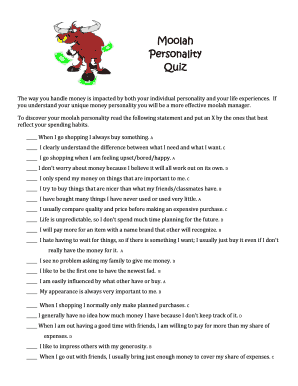
Get Moolah
How it works
-
Open form follow the instructions
-
Easily sign the form with your finger
-
Send filled & signed form or save
How to fill out the Moolah online
Understanding your money personality is crucial for effective financial management. This guide will provide you with a step-by-step approach on how to fill out the Moolah form online, helping you identify your spending habits and make informed financial decisions.
Follow the steps to complete the Moolah form accurately
- Click 'Get Form' button to obtain the Moolah form and open it in the online editor.
- Review the introductory section of the form to understand its purpose and components.
- Begin marking your responses by placing an X next to the statements that best reflect your spending habits. Each statement is categorized under a letter: A, B, C, or D.
- After completing the statements, tally the number of each letter you marked. This will help you determine your money personality based on the highest count.
- Refer to the descriptions and suggestions provided for each personality type (Flash, Fame, Focused, Free Spirit) to gain insights into your financial habits.
- Once you have finished, make any necessary changes and ensure all information is correct before finalizing your form.
- Save your changes, download a copy, or share the form as needed.
Take control of your financial future by completing the Moolah form online today.
Moolah is essentially any form of currency or monetary value that you can use in transactions. It plays a crucial role in your daily life and influences how you manage your expenses and investments. By grasping the concept of moolah, you empower yourself to make informed financial choices. Platforms like US Legal Forms offer valuable resources to help you manage your moolah effectively through legal documents and financial planning tools.
Industry-leading security and compliance
-
In businnes since 199725+ years providing professional legal documents.
-
Accredited businessGuarantees that a business meets BBB accreditation standards in the US and Canada.
-
Secured by BraintreeValidated Level 1 PCI DSS compliant payment gateway that accepts most major credit and debit card brands from across the globe.


