Loading
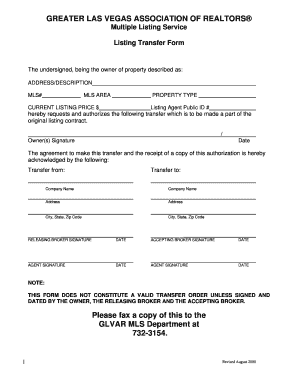
Get Listing Transfer Form - Greater Las Vegas Association Of Realtors
How it works
-
Open form follow the instructions
-
Easily sign the form with your finger
-
Send filled & signed form or save
How to fill out the Listing Transfer Form - Greater Las Vegas Association Of Realtors online
Transferring a listing can be a crucial step in real estate transactions. This guide will provide you with clear, step-by-step instructions on how to effectively complete the Listing Transfer Form for the Greater Las Vegas Association of Realtors online.
Follow the steps to successfully complete the Listing Transfer Form
- Click ‘Get Form’ button to obtain the form and open it in the editor.
- Begin by filling out the property address and description in the designated field. Ensure this information accurately reflects the property being transferred.
- Enter the MLS number associated with the property. This number is essential for identifying the listing within the Multiple Listing Service.
- Specify the MLS area where the property is located to assist in categorizing the listing appropriately.
- Indicate the property type, selecting from options available such as single-family home, condo, or other categories.
- Input the current listing price in the provided field. Ensure this figure is accurate to avoid any miscommunication.
- Enter the Listing Agent Public ID number, which is necessary for associating the transfer with the correct agent.
- Ensure to include the signatures of the owner(s) along with the respective dates. This step is crucial for the authorization to be valid.
- Complete the transfer information by filling out the details for the transferring company, including company names, addresses, and city/state/zip code.
- Lastly, obtain the necessary signatures from the releasing broker, accepting broker, and agent(s) involved in the transfer, along with the corresponding dates.
- After filling out the form, review all entries for accuracy. Save your changes, then download, print, or share the form as needed for your records.
Complete your Listing Transfer Form online today for a seamless real estate experience.
Share on Facebook From the search results in Flexmls, select the listing(s) and click the Share button. Under “Listings to Share,” choose whether you want to share the “Current” listing or the “Selected” listing(s). Click the circle next to your choice.
Industry-leading security and compliance
US Legal Forms protects your data by complying with industry-specific security standards.
-
In businnes since 199725+ years providing professional legal documents.
-
Accredited businessGuarantees that a business meets BBB accreditation standards in the US and Canada.
-
Secured by BraintreeValidated Level 1 PCI DSS compliant payment gateway that accepts most major credit and debit card brands from across the globe.


