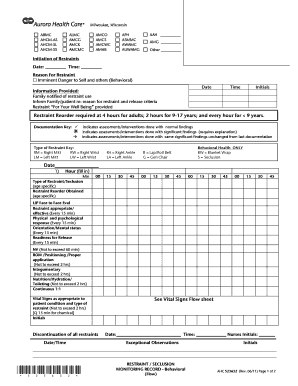
Get Restraint Q15 Min Charting
How it works
-
Open form follow the instructions
-
Easily sign the form with your finger
-
Send filled & signed form or save
How to fill out the Restraint Q15 Min Charting online
Filling out the Restraint Q15 Min Charting form is essential for documenting the use of restraints to ensure the safety and well-being of individuals. This guide will provide clear, step-by-step instructions to help you accurately complete the form online.
Follow the steps to successfully complete the Restraint Q15 Min Charting form.
- Click ‘Get Form’ button to obtain the form and open it in the editor.
- Begin by entering the date and time of restraint initiation in the designated fields at the top of the form. This information is critical for accurate documentation.
- Next, provide the reason for restraint in the specified section. In this case, select the appropriate option such as 'imminent danger to self and others (behavioral)'.
- Document that family members have been notified of the restraint use and include the date, time, and your initials in the respective fields.
- Fill in the 'type of restraint' section according to the guidelines provided. Use the type of restraint key for reference, ensuring you select the appropriate restraint type.
- In the following sections, complete the observations and assessments every 15 minutes. Record your observations for physical and psychological responses, orientation, preparedness for release, as well as any significant findings.
- Continue to track and document every 2 hours to provide assessments for neurovascular status, range of motion, and skin integrity.
- Once all fields are completed, review the form for accuracy. Ensure all required elements are filled out correctly.
- Finally, you can save your changes, download a copy, or print the form for your records, or share it as needed.
Take the first step towards effective documentation by completing the Restraint Q15 Min Charting form online.
When using restraints, documentation should include the reason for restraint, the type used, and the frequency of checks outlined in Restraint Q15 Min Charting. Additionally, record the patient's behavioral observations and any changes in condition during the restraint period. This thorough documentation is essential for legal protection and complying with health regulations. Accurate records also facilitate better patient care.
Industry-leading security and compliance
-
In businnes since 199725+ years providing professional legal documents.
-
Accredited businessGuarantees that a business meets BBB accreditation standards in the US and Canada.
-
Secured by BraintreeValidated Level 1 PCI DSS compliant payment gateway that accepts most major credit and debit card brands from across the globe.


