Loading
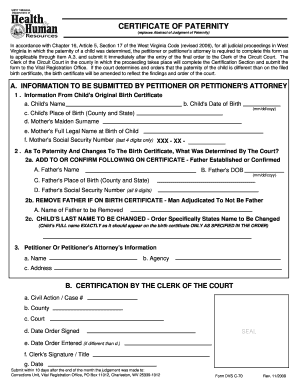
Get Wv Paternity Fillable Form
How it works
-
Open form follow the instructions
-
Easily sign the form with your finger
-
Send filled & signed form or save
How to fill out the Wv Paternity Fillable Form online
Completing the Wv Paternity Fillable Form online is an essential step for establishing paternity in West Virginia. This guide will walk you through each section of the form to ensure you provide accurate information, making the process straightforward and efficient.
Follow the steps to fill out the form correctly.
- Press the ‘Get Form’ button to access the form and open it in an editable format.
- Begin filling out the form by providing the child's information. Input the child's name, date of birth in the format (mm/dd/ccyy), and place of birth, which includes the county and state.
- Continue by entering the mother's maiden surname, her full legal name at the time of the child's birth, and the last four digits of her Social Security number.
- Next, address paternity and any changes to the birth certificate as determined by the court. Include the father's name, date of birth (mm/dd/ccyy), place of birth, and full Social Security number.
- If applicable, specify any name changes that need to be removed from the birth certificate, stating the name of the father to be removed.
- Provide the child's last name as it should appear on the birth certificate if the order specifies a change.
- Fill in the petitioner's or petitioner's attorney's information, including their name, agency, and address.
- The Clerk of the Court will then complete the certification section of the form, including the civil action number, county, court, date the order was signed, date the order was entered (if different), clerk's signature, title, and date.
- Once all sections are completed, review the form for accuracy. Save your changes, and you have the option to download, print, or share the completed form.
Start filling out your documents online to ensure paternity is established promptly and accurately.
To file for full custody in West Virginia, a parent must submit a petition to the family court in the county where the child resides. The process may include filling out forms, including the Wv Paternity Fillable Form if paternity needs to be established first. Gathering evidence to support the custody claim is also essential.
Industry-leading security and compliance
US Legal Forms protects your data by complying with industry-specific security standards.
-
In businnes since 199725+ years providing professional legal documents.
-
Accredited businessGuarantees that a business meets BBB accreditation standards in the US and Canada.
-
Secured by BraintreeValidated Level 1 PCI DSS compliant payment gateway that accepts most major credit and debit card brands from across the globe.


