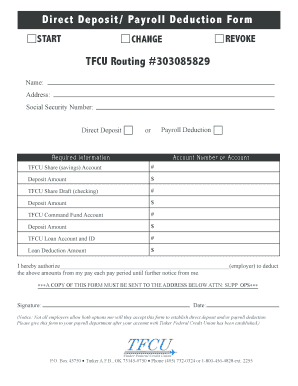
Get Tfcu Direct Deposit Form
How it works
-
Open form follow the instructions
-
Easily sign the form with your finger
-
Send filled & signed form or save
How to fill out the TFCU Direct Deposit Form online
The TFCU Direct Deposit Form is an essential document for users wishing to set up direct deposits or payroll deductions with Tinker Federal Credit Union. This guide provides users with clear, step-by-step instructions on how to complete the form accurately and efficiently online.
Follow the steps to complete the form easily
- Press the ‘Get Form’ button to access the TFCU Direct Deposit Form and open it in your chosen online editor.
- Begin filling out your personal information at the top of the form. Enter your name, address, and Social Security number in the designated fields.
- Indicate the type of deposit you wish to establish by selecting either 'Direct Deposit' or 'Payroll Deduction'.
- Input your TFCU Routing number, which is 303085829, in the appropriate section.
- Next, provide your account number for the TFCU Share (savings) Account if applicable. Enter the desired deposit amount for this account.
- If you have a TFCU Share Draft (checking) account, enter the account number and specify the deposit amount for this account as well.
- For those who have a TFCU Command Fund Account, include the account number and the amount you wish to allocate for deposits here.
- If you need to establish a deduction for a TFCU Loan Account, provide the account number and the loan deduction amount.
- Authorize your employer to perform the deductions by completing the specified line with your employer's name.
- Sign and date the form at the bottom to validate your request.
- Once completed, save any changes made to the form. You may download, print, or share the form as needed. Remember to send a copy of this form to the provided address for processing.
Complete your TFCU Direct Deposit Form online today to enjoy the convenience of direct deposits or payroll deductions.
To receive direct deposit, you need to set it up through your employer or the source of your income. Start by filling out the TFCU Direct Deposit Form with your banking information and provide it to your employer's payroll department. Once processed, the funds will be deposited directly into your designated bank account, making your payment experience seamless.
Industry-leading security and compliance
-
In businnes since 199725+ years providing professional legal documents.
-
Accredited businessGuarantees that a business meets BBB accreditation standards in the US and Canada.
-
Secured by BraintreeValidated Level 1 PCI DSS compliant payment gateway that accepts most major credit and debit card brands from across the globe.


