Loading
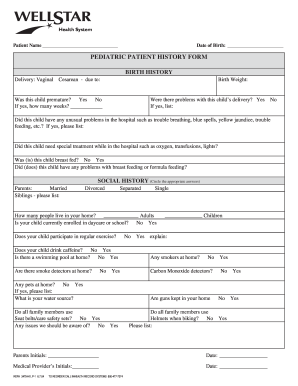
Get Wellstar New Patient Forms
How it works
-
Open form follow the instructions
-
Easily sign the form with your finger
-
Send filled & signed form or save
How to fill out the Wellstar New Patient Forms online
Filling out the Wellstar New Patient Forms online is an important step in ensuring your child's health needs are fully met. This guide provides clear and detailed instructions to help you complete the process with confidence.
Follow the steps to successfully fill out the Wellstar New Patient Forms.
- Click ‘Get Form’ button to access the Wellstar New Patient Forms. This will allow you to open the document in an appropriate editor for completion.
- Begin with the Patient Name and Date of Birth fields. Fill in the child's full name and date of birth accurately to ensure proper identification.
- Proceed to the Pediatric Patient History Form section. Address the Birth History questions, including details about the delivery method and any complications.
- Complete the Social History section by choosing options that reflect your family's current situation. Circle the appropriate answers regarding family structure, living environment, and health practices.
- Move to the Medical History section. Indicate any hospitalizations, surgeries, and drug allergies. Ensure to provide details of any chronic illnesses or medications.
- In the Review of Systems section, identify any current or previous health issues. Take time to list any relevant medical conditions or concerns.
- Fill out the Family Medical History by indicating any hereditary conditions or illnesses present in immediate family members. This information is crucial for your child's overall care.
- For Communication Needs, specify the primary language for the child and parents. Make note of any special communication requirements that may help in interactions with health providers.
- In the Patient Education Assessment section, select how you'd prefer to receive education about your child's health needs.
- Finally, address any Patient Rights concerns, particularly regarding religious or cultural factors pertinent to healthcare. Communicate any specific needs in the provided space.
- After filling out all sections, review the information for accuracy. Save changes to your document, download it if necessary, or print it to complete your submission.
Complete your Wellstar New Patient Forms online today to ensure comprehensive care for your child.
Creating a form for someone to fill out, like the Wellstar New Patient Forms, involves defining the information needed from the user. Start by outlining all the fields necessary for the patient’s health data and preferences. Utilize user-friendly templates or platforms to design these forms, ensuring they are easy to read and complete, thereby enhancing the experience for everyone involved.
Industry-leading security and compliance
US Legal Forms protects your data by complying with industry-specific security standards.
-
In businnes since 199725+ years providing professional legal documents.
-
Accredited businessGuarantees that a business meets BBB accreditation standards in the US and Canada.
-
Secured by BraintreeValidated Level 1 PCI DSS compliant payment gateway that accepts most major credit and debit card brands from across the globe.


