Loading
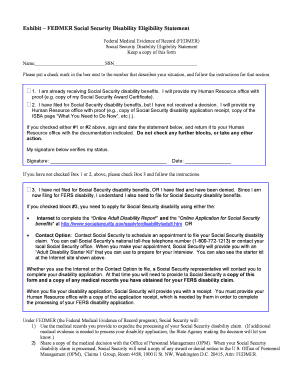
Get Fedmer
How it works
-
Open form follow the instructions
-
Easily sign the form with your finger
-
Send filled & signed form or save
How to fill out the Fedmer online
Completing the Fedmer form is a crucial step for individuals navigating the Social Security disability benefits process. This guide provides you with clear, step-by-step instructions to efficiently fill out the Fedmer online, ensuring you provide the necessary information accurately.
Follow the steps to successfully complete the Fedmer form.
- Click the ‘Get Form’ button to obtain the Fedmer form and open it in your editing tool.
- Begin by filling in your name and Social Security Number (SSN) in the designated fields at the top of the form.
- Review the three options listed on the form. Place a check mark in the box next to the number that accurately reflects your current situation concerning Social Security disability benefits.
- If you selected option #1, indicating that you are already receiving Social Security disability benefits, gather proof, such as a copy of your Social Security Award Certificate, and sign and date the statement at the bottom of the form.
- If you selected option #2, indicating you have filed for Social Security disability benefits but have not yet received a decision, collect the necessary documentation (like your application receipt), and follow the same signing and dating instructions as in step 4.
- If you chose option #3, indicating that you have not filed for benefits or have been denied, proceed to apply for Social Security disability. You can use the online application or contact Social Security to schedule an appointment. Ensure you understand the process and gather any necessary medical records.
- Regardless of how you apply, obtain a receipt from Social Security once your application is filed. This receipt must be provided to your Human Resource office for processing your FERS disability application.
- Finally, save any changes to your form, and download, print, or share the completed Fedmer form as necessary.
Complete and submit your Fedmer document online to streamline your application process.
Yes, you can collect both FERS and Social Security benefits. However, depending on your earnings and timing, there may be reductions or adjustments. It's essential to understand how these two benefits work together, and Fedmer can assist you in this complex area. By reviewing your work history and retirement plans, you can maximize your total benefits.
Industry-leading security and compliance
US Legal Forms protects your data by complying with industry-specific security standards.
-
In businnes since 199725+ years providing professional legal documents.
-
Accredited businessGuarantees that a business meets BBB accreditation standards in the US and Canada.
-
Secured by BraintreeValidated Level 1 PCI DSS compliant payment gateway that accepts most major credit and debit card brands from across the globe.


