Loading
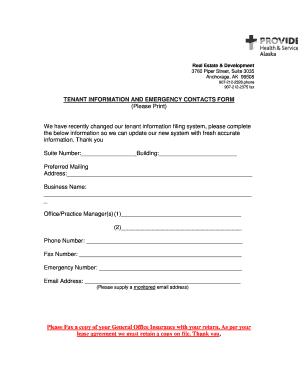
Get Tenant Contact Form
How it works
-
Open form follow the instructions
-
Easily sign the form with your finger
-
Send filled & signed form or save
How to fill out the Tenant Contact Form online
Filling out the Tenant Contact Form online is essential for ensuring your information is accurately recorded in our new system. This guide will walk you through each section of the form, making the process straightforward and efficient.
Follow the steps to successfully complete the form.
- Click ‘Get Form’ button to obtain the form and open it in the editor.
- Begin by entering your suite number and building name in the designated fields. Make sure to provide accurate information as it helps us identify your location.
- Next, fill in your preferred mailing address. Ensure that it is one that is monitored so that you can receive important communications.
- Input your business name clearly in the corresponding field. This helps us to recognize your entity in our records.
- List the names of the office or practice managers. You can enter up to two names in the provided fields. Having this information helps us know whom to contact.
- Provide a phone number where we can reach you during business hours. If multiple contacts are necessary, consider listing them in the section below.
- Fill in your fax number if applicable. This may be required for certain communications.
- Include an emergency phone number. This is crucial in case of urgent situations where immediate contact is needed.
- Enter a monitored email address in the email field. This address will be used for important notices and correspondence.
- After completing all fields, ensure that you have a copy of your General Office Insurance ready for submission via fax alongside your completed form, as required by the lease agreement.
- Finally, save your changes, and consider downloading, printing, or sharing the form as necessary to keep your records and fulfill any additional requirements.
Complete your Tenant Contact Form online today to ensure accurate and up-to-date information.
The correct phrase is 'fill out an application form.' This expression emphasizes that you are completing the entire form with necessary details. It is essential to ensure that all required sections are filled out fully to avoid any delays. For assistance in the process, consider using the Tenant Contact Form on US Legal Forms, which simplifies filling out applications.
Industry-leading security and compliance
US Legal Forms protects your data by complying with industry-specific security standards.
-
In businnes since 199725+ years providing professional legal documents.
-
Accredited businessGuarantees that a business meets BBB accreditation standards in the US and Canada.
-
Secured by BraintreeValidated Level 1 PCI DSS compliant payment gateway that accepts most major credit and debit card brands from across the globe.


