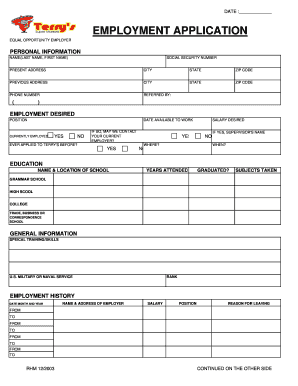
Get Fiesta Online Application
How it works
-
Open form follow the instructions
-
Easily sign the form with your finger
-
Send filled & signed form or save
How to fill out the Fiesta Online Application online
Completing the Fiesta Online Application is a straightforward process that helps you present your qualifications for potential employment. This guide provides clear and step-by-step instructions on how to accurately fill out the application online, ensuring that you provide all necessary information.
Follow the steps to successfully complete your online application.
- Click ‘Get Form’ button to obtain the form and open it in your preferred online editor.
- Begin by entering your personal information. Fill in your name in the 'Name' field, providing your last name followed by your first name. Include your Social Security number, present address, city, state, and ZIP code. Ensure all details are accurate and match your official documents.
- Next, provide your previous address if applicable, including the city, state, and ZIP code. It is important to keep this information current for communication purposes.
- Indicate your phone number and how you were referred to the position in the respective fields. Ensure the phone number is correct so employers can easily reach you.
- In the 'Employment Desired' section, state the position you are applying for and the date you are available to start work. If you are currently employed, answer accordingly and provide your supervisor's name, if permission is granted to contact them.
- Move on to your education. List the name and location of schools attended, the years you attended, whether you graduated, and the subjects taken for each educational institution.
- Next, input any special training or skills you possess, along with details of any military service, including your rank if applicable.
- For employment history, list all previous employers starting from the most recent. Include the dates you worked there, the name and address of each employer, your position, salary, and the reason for leaving.
- Provide references by listing their names, addresses, and the businesses they are associated with. This may help to verify your qualifications.
- Finally, read and acknowledge the authorization statement at the end of the application. Ensure you certify that all information provided is true and complete. After you add the date and your signature, review the entire application to verify accuracy.
- Upon completion, save your changes to the form, and download a copy for your records. You may also print or share the form as needed.
Start completing the Fiesta Online Application online today to take the next step in your employment journey.
Fiesta Online debuted in 2006, quickly gaining traction in the MMORPG market due to its colorful graphics and engaging gameplay. Over the years, the game underwent various changes, including shifts in publishers and significant updates. The Fiesta Online Application continues to evolve, reflecting the community's desires and needs. This ongoing development highlights the game’s commitment to providing an exceptional gaming experience.
Industry-leading security and compliance
-
In businnes since 199725+ years providing professional legal documents.
-
Accredited businessGuarantees that a business meets BBB accreditation standards in the US and Canada.
-
Secured by BraintreeValidated Level 1 PCI DSS compliant payment gateway that accepts most major credit and debit card brands from across the globe.


