Loading
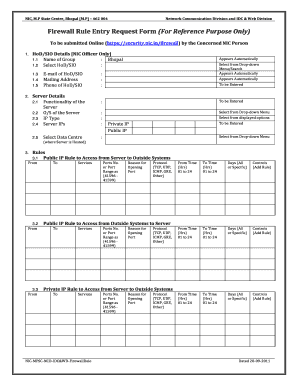
Get Firewall Request Form
How it works
-
Open form follow the instructions
-
Easily sign the form with your finger
-
Send filled & signed form or save
How to fill out the Firewall Request Form online
Filling out the Firewall Request Form accurately is essential for ensuring your network security needs are promptly addressed. This guide provides detailed, step-by-step instructions to help you complete the form online with ease.
Follow the steps to fill out the Firewall Request Form correctly.
- Click ‘Get Form’ button to obtain the form and open it in your preferred editor.
- Provide the details of the Head of Department (HoD) or Senior Information Officer (SIO). Enter the group name, select the appropriate HoD/SIO from the dropdown menu, and fill in their email address, mailing address, and phone number.
- In the server details section, specify the functionality of the server, the operating system (O/S) it uses, and choose between private and public IP. Enter the server's IP address as required.
- Next, outline the firewall rules. For public IP rules to allow access from the server to outside systems, fill in the 'From' and 'To' IP addresses, specify the services and port numbers or ranges, state the reason for opening the port, and select the appropriate protocol.
- Fill in additional rules for public and private IP access accordingly, ensuring to provide necessary details for each rule set.
- In the security strength section, indicate whether the server has been scanned for vulnerabilities and if an application security audit has been cleared. Provide IDs and dates where applicable.
- Lastly, enter the details for the server administrator or project coordinator, including their name, email, telephone, and intercom number.
- After completing the form, review all entries for accuracy. Save your changes, then download, print, or share the form as needed.
Complete your Firewall Request Form online today to enhance your network security.
When a request is blocked by the firewall, it’s essential to understand the nature of the block. Typically, you will need to review the firewall settings and possibly submit a request for changes. Using the Firewall Request Form allows you to communicate your needs effectively, facilitating a faster resolution.
Industry-leading security and compliance
US Legal Forms protects your data by complying with industry-specific security standards.
-
In businnes since 199725+ years providing professional legal documents.
-
Accredited businessGuarantees that a business meets BBB accreditation standards in the US and Canada.
-
Secured by BraintreeValidated Level 1 PCI DSS compliant payment gateway that accepts most major credit and debit card brands from across the globe.


