Loading
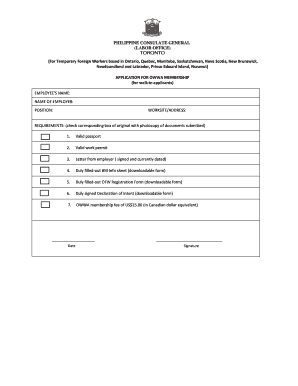
Get Owwa Membership Form
How it works
-
Open form follow the instructions
-
Easily sign the form with your finger
-
Send filled & signed form or save
How to fill out the Owwa Membership Form online
Filling out the Owwa Membership Form online is a vital step for temporary foreign workers seeking membership. This guide provides you with a clear and instructive process to complete the form effectively.
Follow the steps to accurately complete the Owwa Membership Form online.
- Click ‘Get Form’ button to obtain the form and open it in your preferred editor.
- In the first section, fill in the employee’s name as it appears on your identification documents. This ensures that your form is authenticated and accurately reflects your identity.
- Next, enter the name of your employer as it is officially registered. This step is crucial for verifying your employment status.
- Indicate your position within the company. This will help determine your eligibility for certain benefits.
- Provide the complete worksite address where you are currently employed. Accurate address details will facilitate further communication regarding your Owwa membership.
- In the requirements section, check the corresponding box for each original document you are submitting along with photocopies. Ensure that you have included a valid passport, valid work permit, a signed and dated letter from your employer, and any downloaded forms that need to be filled out.
- Confirm that you have prepared the OWWA membership fee of US$25.00 in the Canadian dollar equivalent, as payment is necessary to complete your application.
- Finally, add the date and your signature at the bottom of the form to validate it. Make sure all information is correct.
- Once completed, save changes to preserve your work. You can also download, print, or share the form as needed.
Start your application by filling out the Owwa Membership Form online today!
To secure OWWA membership, you need to fulfill certain requirements, including submission of the Owwa Membership Form. Generally, you'll need valid identification and proof of overseas employment. Gathering these documents ahead of time can simplify the membership process and help you gain access to OWWA's valuable services.
Industry-leading security and compliance
US Legal Forms protects your data by complying with industry-specific security standards.
-
In businnes since 199725+ years providing professional legal documents.
-
Accredited businessGuarantees that a business meets BBB accreditation standards in the US and Canada.
-
Secured by BraintreeValidated Level 1 PCI DSS compliant payment gateway that accepts most major credit and debit card brands from across the globe.


