Loading
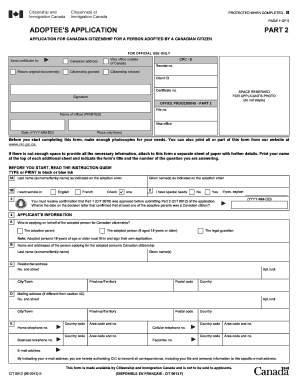
Get Cit 0012 E
How it works
-
Open form follow the instructions
-
Easily sign the form with your finger
-
Send filled & signed form or save
How to fill out the Cit 0012 E online
This guide provides a step-by-step approach to completing the Cit 0012 E form for Canadian citizenship for persons adopted by Canadian citizens. It is designed to assist users of all experience levels in filling out the form accurately and efficiently.
Follow the steps to complete the Cit 0012 E form online.
- Press the ‘Get Form’ button to obtain the Cit 0012 E form and open it in the editor for online completion.
- Read the instruction guide thoroughly before starting the form to ensure you understand all requirements and details necessary for completion.
- Provide the adoptee's last name and given names as they appear on the adoption order in section 1A.
- Indicate your preferred language for service (English or French) by checking the appropriate box in section 1B.
- Confirm that you have received approval for Part 1 (CIT 0010) before submitting Part 2 (CIT 0012), and write the date from the decision letter in section 3.
- Complete section 4, detailing who is applying on behalf of the adopted person and providing their contact information, including last name, given names, and addresses.
- In section 5, provide details about the adoption, including the completion date, place, and age of the adopted person at the time of adoption.
- Fill in section 6 with the adopted person's details, including names at birth, current legal names, birth information, and citizenship details.
- Section 7 requires information about the adoptive parent's(s’) details, including names, other names used, and marital status.
- Complete section 8 and section 9 with residential details and contact information for the adoptive parent(s) or legal guardian.
- If applicable, appoint a representative in section 10, ensuring that the necessary Use of a Representative form (IMM 5476) is included.
- Finally, read the declaration and signatures section carefully, ensuring the form is signed in black ink before submission. You may need additional signatures if children aged 14 or older are involved.
- Once all information is filled in, save your changes, download the completed form, and print it for mailing.
Start completing your Cit 0012 E application online today!
Downloading an e-certificate for citizenship in Canada is a straightforward process. Simply log into your IRCC account and locate your application status. From there, follow the prompts to download your e-certificate. If you encounter any challenges, USLegalForms can provide helpful insights and templates related to Cit 0012 E, guiding you smoothly through the process.
Industry-leading security and compliance
US Legal Forms protects your data by complying with industry-specific security standards.
-
In businnes since 199725+ years providing professional legal documents.
-
Accredited businessGuarantees that a business meets BBB accreditation standards in the US and Canada.
-
Secured by BraintreeValidated Level 1 PCI DSS compliant payment gateway that accepts most major credit and debit card brands from across the globe.


