Loading
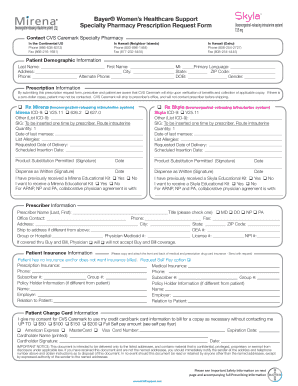
Get Order Form
How it works
-
Open form follow the instructions
-
Easily sign the form with your finger
-
Send filled & signed form or save
How to fill out the Order Form online
Completing the Order Form online is a straightforward process designed to ensure all necessary information is collected efficiently. This guide provides step-by-step instructions to help users easily navigate and fill out each section of the form.
Follow the steps to complete the Order Form online seamlessly.
- Click the ‘Get Form’ button to access the Order Form and open it in your preferred online editor.
- Begin by entering patient demographic information. Fill in the last name, first name, middle initial, and primary language, followed by the address, city, state, and ZIP code. Include both a primary and alternate phone number, date of birth, and gender as required.
- In the prescription information section, indicate whether or Skyla is being requested. Provide appropriate diagnosis codes, quantity, date of last menses, allergies, requested delivery date, and scheduled insertion date.
- Complete the prescriber information. Enter the prescriber’s name, title, office contact details, shipping address (if different), and any necessary identification numbers, such as their DEA and NPI numbers.
- Fill out patient insurance information, including both pharmacy and medical insurance details. If the patient seeks a self-pay option, indicate this choice.
- Provide charge card information if consent is given for CVS Caremark to bill for any applicable copay. Ensure all card details are entered correctly, including the card number, expiration date, cardholder name, and signature.
- Review all entered information to confirm accuracy and completeness to prevent any issues during processing.
- Finally, save changes, and consider downloading, printing, or sharing the completed Order Form as required for submission.
Start filling out your Order Form online today to ensure a smooth and efficient processing experience.
To fill out a work order form, start by entering the requester’s information and a detailed description of the work needed. Ensure you specify dates for completion and any necessary resources for the task. Using US Legal's comprehensive work order templates can simplify this process and help ensure a smooth workflow.
Industry-leading security and compliance
US Legal Forms protects your data by complying with industry-specific security standards.
-
In businnes since 199725+ years providing professional legal documents.
-
Accredited businessGuarantees that a business meets BBB accreditation standards in the US and Canada.
-
Secured by BraintreeValidated Level 1 PCI DSS compliant payment gateway that accepts most major credit and debit card brands from across the globe.


