Loading
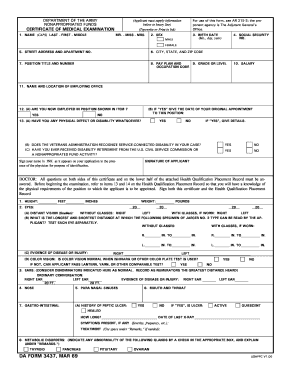
Get Da Form 3437
How it works
-
Open form follow the instructions
-
Easily sign the form with your finger
-
Send filled & signed form or save
How to fill out the Da Form 3437 online
Filling out the Da Form 3437 online is a straightforward process that allows users to provide necessary medical qualifications effectively. This guide will walk you through each section of the form, ensuring clarity and ease as you complete it.
Follow the steps to fill out the Da Form 3437 online.
- Click ‘Get Form’ button to obtain the form and open it for editing.
- Begin by entering your name in all capital letters in the designated section for LAST, FIRST, and MIDDLE names.
- Indicate your sex by selecting either MALE or FEMALE.
- Input your birth date in the format of month, day, and year.
- Fill in your social security number in the specified field.
- Complete your street address and apartment number, followed by city, state, and ZIP code.
- Provide your position title and appointment number as required.
- Enter your pay plan and occupation code in the corresponding fields.
- Indicate your grade or level, followed by your salary details.
- Specify the name and location of your employing office.
- Respond to the employment status question regarding the position shown in item 7 with a 'YES' or 'NO' and provide the date of your original appointment if applicable.
- Answer the questions related to any physical defects or disabilities, providing details if you respond 'YES'.
- Sign the document in ink where indicated, ensuring it matches your application.
- Submit the completed form, ensuring to save changes, download, print, or share as necessary.
Complete your Da Form 3437 online to streamline your application process.
The DA 1594 is used for daily reports and requires concise and accurate entries. Start by getting the form from an authorized source like US Legal Forms. Fill it out with activity details, focusing on maintaining clarity and structure in your reporting. Always review the completed form for any errors to ensure accurate reporting of daily activities.
Industry-leading security and compliance
US Legal Forms protects your data by complying with industry-specific security standards.
-
In businnes since 199725+ years providing professional legal documents.
-
Accredited businessGuarantees that a business meets BBB accreditation standards in the US and Canada.
-
Secured by BraintreeValidated Level 1 PCI DSS compliant payment gateway that accepts most major credit and debit card brands from across the globe.


