Loading
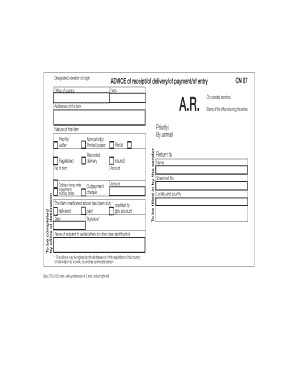
Get Bgpost
How it works
-
Open form follow the instructions
-
Easily sign the form with your finger
-
Send filled & signed form or save
How to fill out the Bgpost online
Filling out the Bgpost form online can be straightforward when guided through each section and field. This guide provides step-by-step instructions to help you complete the form accurately and efficiently.
Follow the steps to complete the Bgpost form online.
- Click ‘Get Form’ button to access the Bgpost form and open it in the editor.
- Begin by entering the date of posting at the top of the form. Ensure the format is clear and unambiguous, as this will be an important reference for tracking purposes.
- Fill in the addressee’s information, including their full name and address. This section is vital for ensuring the delivery reaches the correct person.
- Choose the delivery option by selecting one of the available priority levels: either by airmail, standard letter, non-priority printed paper, or a parcel option. Mark the appropriate box clearly.
- If applicable, indicate whether the item is registered, requires recorded delivery, or is insured by checking the corresponding boxes.
- If you are sending a money order, fill in the specific amounts in the designated fields for inpayment or outpayment, making sure to double-check the figures for accuracy.
- In the section labeled 'To be completed by office of destination,' leave it blank as it will be filled out by the relevant postal authority once the item is processed.
- Sign the form where indicated. If another authorized person is signing on your behalf, ensure that their name is printed in capital letters beside the signature.
- Finally, after reviewing the entire form for clarity and completeness, save your changes. You can then download, print, or share the completed Bgpost form as necessary.
Complete your Bgpost form online today for a smooth submission experience.
Generally, you need to reside in Bulgaria for at least five years before applying for citizenship. This period allows you to establish ties and integrate into Bulgarian society. Each case may vary, so check legal requirements applicable to your situation. Platforms like uslegalforms can provide guidance throughout this process.
Industry-leading security and compliance
US Legal Forms protects your data by complying with industry-specific security standards.
-
In businnes since 199725+ years providing professional legal documents.
-
Accredited businessGuarantees that a business meets BBB accreditation standards in the US and Canada.
-
Secured by BraintreeValidated Level 1 PCI DSS compliant payment gateway that accepts most major credit and debit card brands from across the globe.


