Loading
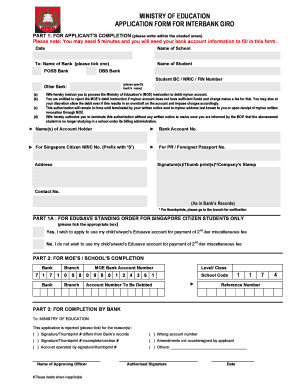
Get Moe Giro Form
How it works
-
Open form follow the instructions
-
Easily sign the form with your finger
-
Send filled & signed form or save
How to fill out the Moe Giro Form online
Filling out the Moe Giro Form online is a straightforward process that allows you to manage your payment methods efficiently. This guide provides clear instructions to help you navigate through each section of the form with confidence.
Follow the steps to complete your Moe Giro Form online.
- Press the ‘Get Form’ button to obtain the form and open it in your editor.
- Fill in the date in the designated area at the top of the form. This helps to record when the application is being submitted.
- Provide the name of the school your child attends. This information is crucial as it links the application to the relevant institution.
- Select the name of the bank by ticking the appropriate box. You have options including POSB Bank, DBS Bank, or specify another bank if applicable.
- Include the name of the student who is associated with this application. Ensure that the name matches official documents.
- Fill in the student’s BC, NRIC, or FIN number. This is an essential part of verifying the student’s identity.
- Complete the account holder's information by providing the names as they appear in the bank's records, alongside the bank account number.
- As applicable, select whether you wish to apply to use your child's Edusave account for the payment by ticking 'Yes' or 'No'.
- Provide your address and contact number that matches the bank's records to ensure a smooth communication process.
- Sign the form and include any required thumbprint or company stamp if applicable. Make sure this matches what is recorded at the bank.
- At the end of the filling process, review all the entered information for accuracy, and then you can save the changes, download, print, or share the form as needed.
Complete your Moe Giro Form online today for a hassle-free payment experience.
A GIRO request is an official submission to initiate recurring payments through a GIRO system. This request enables the automatic transfer of funds without needing to manually approve each transaction. Implementing the Moe Giro Form simplifies this process, making your financial management more efficient.
Industry-leading security and compliance
US Legal Forms protects your data by complying with industry-specific security standards.
-
In businnes since 199725+ years providing professional legal documents.
-
Accredited businessGuarantees that a business meets BBB accreditation standards in the US and Canada.
-
Secured by BraintreeValidated Level 1 PCI DSS compliant payment gateway that accepts most major credit and debit card brands from across the globe.


