Loading
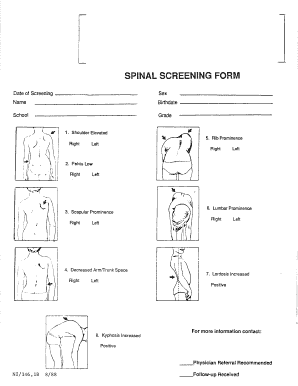
Get Spinal Screening Form
How it works
-
Open form follow the instructions
-
Easily sign the form with your finger
-
Send filled & signed form or save
How to fill out the Spinal Screening Form online
Filling out the Spinal Screening Form online is a straightforward process that can help ensure proper spinal health assessments. This guide provides step-by-step instructions to assist you in completing the form accurately and efficiently.
Follow the steps to complete the Spinal Screening Form online.
- Press the ‘Get Form’ button to obtain the form and open it in your preferred editor.
- Input the date of screening in the designated field to ensure it is correctly recorded.
- Provide your full name in the corresponding section for identification purposes.
- Select your sex from the available options. This information is essential for proper documentation.
- Enter your birthdate to help verify your age. This can be crucial for assessment purposes.
- Fill in the name of the school you attend or are associated with for context regarding your background.
- Indicate your current grade, which may be relevant to your screening results.
- In the sections related to physical assessment, indicate findings based on the screening criteria. For example, specify the side for shoulder elevation and pelvis measurements.
- Complete all necessary sections regarding any notable findings such as scapular prominence and curvature assessments.
- Once all fields are filled out, review your information for accuracy.
- Finally, save the changes, and choose to download, print, or share the form as needed.
Complete your Spinal Screening Form online today for an effective assessment of your spinal health.
Scoliosis screening typically begins around ages 10-12, although it can vary based on risk factors. Starting screening at this age helps catch any spinal curvature early on. Implementing a Spinal Screening Form during these check-ups can ensure all necessary data is captured. This timely approach can lead to effective management options.
Industry-leading security and compliance
US Legal Forms protects your data by complying with industry-specific security standards.
-
In businnes since 199725+ years providing professional legal documents.
-
Accredited businessGuarantees that a business meets BBB accreditation standards in the US and Canada.
-
Secured by BraintreeValidated Level 1 PCI DSS compliant payment gateway that accepts most major credit and debit card brands from across the globe.


