Loading
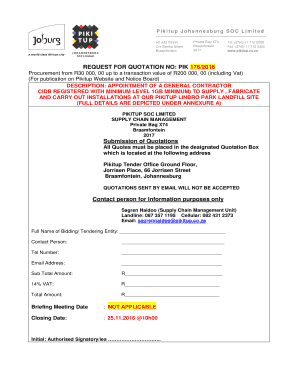
Get Pikitup Job Application Form
How it works
-
Open form follow the instructions
-
Easily sign the form with your finger
-
Send filled & signed form or save
How to use or fill out the Pikitup Job Application Form online
Filling out the Pikitup Job Application Form online is an essential step for prospective candidates looking to join a leading waste management organization. This guide provides step-by-step instructions to help users navigate the application form effectively and confidently.
Follow the steps to complete the Pikitup Job Application Form online.
- Click ‘Get Form’ button to obtain the form and open it in the editor.
- Begin by entering your personal information in the designated fields. This may include your full name, contact number, email address, and physical address. Make sure all details are accurate and up to date.
- Provide your educational background. Include the names of the institutions attended, the years of attendance, and the qualifications obtained. Ensure that this section is filled out completely.
- Next, input your employment history. List your previous jobs in reverse chronological order, including the company names, your job titles, dates of employment, and a brief description of your responsibilities.
- Enter any relevant skills or qualifications that pertain to the job you are applying for. Be specific and concise, highlighting any technical skills or certifications.
- Review each section for accuracy and completeness. Make sure all required fields have been filled out.
- Once you have verified all information, save your changes. You may download a copy of the completed form for your records or print it directly if needed.
- Finally, submit your application as per the instructions provided on the online platform. Ensure that you understand the submission deadline and any additional requirements that may be necessary.
Start completing your application today to take the next step towards your career with Pikitup!
Filling out an online form, including the Pikitup Job Application Form, requires a few essential steps. Begin by accessing the specific form on a trusted site. Input your information accurately in each required field, and review your answers carefully before submission. This ensures that your application is complete and increases your likelihood of success.
Industry-leading security and compliance
US Legal Forms protects your data by complying with industry-specific security standards.
-
In businnes since 199725+ years providing professional legal documents.
-
Accredited businessGuarantees that a business meets BBB accreditation standards in the US and Canada.
-
Secured by BraintreeValidated Level 1 PCI DSS compliant payment gateway that accepts most major credit and debit card brands from across the globe.


