Loading
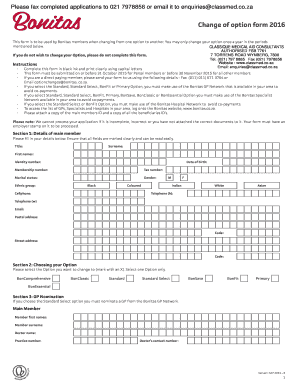
Get Bonitas Option Change Form
How it works
-
Open form follow the instructions
-
Easily sign the form with your finger
-
Send filled & signed form or save
How to fill out the Bonitas Option Change Form online
Filling out the Bonitas Option Change Form online is a straightforward process that allows users to efficiently change their medical aid option. This guide provides step-by-step instructions to ensure that you complete the form accurately and submit it correctly.
Follow the steps to fill out the Bonitas Option Change Form online.
- Click ‘Get Form’ button to obtain the form and open it in the editor.
- Begin by providing your details in Section 1. Fill in your title, surname, first names, identity number, date of birth, and membership number. Ensure that you also include your tax number, marital status, gender, ethnic group, and contact information such as cellphone and telephone numbers.
- In Section 2, choose your new option by selecting one from the list provided. Mark your choice with an 'X' to indicate your preference for options like BonComprehensive, BonClassic, or others.
- If you have selected the Standard Select option, proceed to Section 3 and nominate a GP from the Bonitas GP Network. Fill in the required information for yourself and any dependents, including names, doctor names, practice numbers, and contact numbers for each doctor.
- In Section 4, ensure your employer or pension fund completes their part. This includes the name and title of the company representative, their telephone and email details, and the Bonitas pay-point code. Don't forget to obtain the employer's stamp.
- Finally, complete Section 5 with your declaration. Sign and date the form to confirm your understanding of the terms regarding the option change, including payment responsibilities.
- After verifying that all sections are complete and accurate, you can save your changes, download the form, print it, or share it as needed.
Ready to make your option change? Complete the Bonitas Option Change Form online today!
Bonitas typically has a waiting period for new members, which varies depending on the chosen plan. The waiting period is designed to help manage claims and ensure fairness in coverage. To avoid any surprises, it’s essential to review the terms before signing up. If you have existing coverage and need to adjust your plan, the Bonitas Option Change Form can help you navigate changes effectively.
Industry-leading security and compliance
US Legal Forms protects your data by complying with industry-specific security standards.
-
In businnes since 199725+ years providing professional legal documents.
-
Accredited businessGuarantees that a business meets BBB accreditation standards in the US and Canada.
-
Secured by BraintreeValidated Level 1 PCI DSS compliant payment gateway that accepts most major credit and debit card brands from across the globe.


