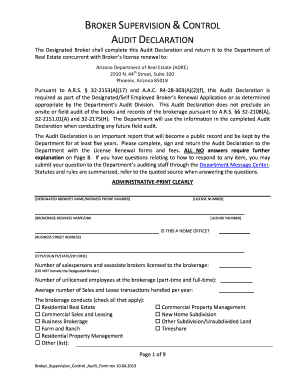
Get Az Broker Supervision & Control Audit Declaration 2013-2026
How it works
-
Open form follow the instructions
-
Easily sign the form with your finger
-
Send filled & signed form or save
How to fill out the AZ Broker Supervision & Control Audit Declaration online
The AZ Broker Supervision & Control Audit Declaration is a crucial form for designated brokers submitting their brokerage license renewal. This guide offers a clear, step-by-step approach to efficiently complete the form online while ensuring compliance with relevant regulations.
Follow the steps to successfully complete your Audit Declaration.
- Press the ‘Get Form’ button to access the Audit Declaration form and open it in your preferred electronic editor.
- Begin filling out the designated broker's name and business phone number. Ensure accurate information is provided, as this will be used for verification purposes.
- Enter the license number accurately to confirm your brokerage's credentials with the state authorities.
- Provide the brokerage business name and DBA, if applicable, along with the license number associated with the business.
- Indicate whether this is a home office by checking the appropriate box.
- Fill out the business street address, city, county, state, and zip code for your brokerage location.
- Complete the section regarding the number of salespersons and associate brokers licensed under your brokerage, excluding the designated broker.
- Input the total number of unlicensed employees at the brokerage, both part-time and full-time.
- Provide the average number of sales and lease transactions handled annually by your brokerage.
- Check all applicable options under the brokerage's services provided, ensuring to list any other services not included in the options.
- Proceed through the compliance section, responding to each question with 'Yes', 'No', or 'N/A'. If answering 'No', note that further explanation will be required on Page 8.
- Complete all sections regarding broker review, employment, compensation, disclosures, and transaction records, ensuring all answers are accurate and supported by documentation if necessary.
- If your brokerage conducts property management, address those sections similarly by confirming details about property management agreements and records.
- In the additional explanation section, provide detailed information for any 'No' responses to clarify your compliance status.
- Affirm your understanding and the accuracy of the responses by signing the declaration, including the date and printed name of the designated broker.
- Once the form is fully completed, you may choose to save the changes, download, print, or share the document as required for submission to the Arizona Department of Real Estate.
Complete your AZ Broker Supervision & Control Audit Declaration online today to ensure compliance and support your brokerage's licensure.
Conducting an accessibility audit requires assessing your platform to ensure it meets accessibility standards for all users. Evaluate website elements, navigation, and content readability. Utilizing the AZ Broker Supervision & Control Audit Declaration can streamline this audit, ensuring inclusive access and compliance with legal standards.
Industry-leading security and compliance
-
In businnes since 199725+ years providing professional legal documents.
-
Accredited businessGuarantees that a business meets BBB accreditation standards in the US and Canada.
-
Secured by BraintreeValidated Level 1 PCI DSS compliant payment gateway that accepts most major credit and debit card brands from across the globe.


