Loading
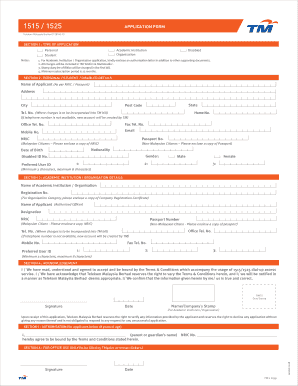
Get Tm Eform
How it works
-
Open form follow the instructions
-
Easily sign the form with your finger
-
Send filled & signed form or save
How to fill out the Tm Eform online
Filling out the Tm Eform is a straightforward process that allows you to apply for Telekom Malaysia’s services. This guide will walk you through each section of the form, ensuring you understand the required information and how to input it correctly.
Follow the steps to effectively complete the Tm Eform online.
- Press the ‘Get Form’ button to obtain the application form and open it in the editor.
- Begin with Section 1: Type of Application. Select your application type (Personal, Academic Institution, Organisation, Student, or Disabled). If applying as an Academic Institution or Organisation, remember to include an authorization letter along with other supporting documents.
- Move to Section 2: Personal / Student / Disabled Details. Fill in your name as per your NRIC or passport, address, city, state, post code, phone numbers, email, NRIC, passport number, nationality, date of birth, gender, and any applicable disabled ID number. Choose a preferred user ID that consists of 3 to 8 characters.
- Next, if applicable, complete Section 3: Academic Institution / Organisation Details, providing the name and registration number of the institution or organization. Include the details of the authorized officer, such as their name, designation, NRIC, passport number, and contact details, and another preferred user ID.
- Proceed to Section 4: Acknowledgement. Carefully read the Terms and Conditions, then confirm your agreement by signing and dating the form. If you are representing an academic institution or organization, include the company’s stamp.
- If the applicant is below 18 years of age, complete Section 5: Authorisation by providing the parent or guardian’s name, NRIC number, and signature.
- Once all sections are filled correctly, review your application. You may then save changes, download, print, or share the completed form as necessary to complete your application.
Start filling out the Tm Eform online today to access Telekom Malaysia’s services.
The TM30 form is typically filled out by the accommodation provider, such as a hotel or guesthouse manager, on behalf of the foreign guest. However, guests can also complete it themselves if they reside in rented accommodations. For clarity and ease, using the TM Eform can guide both guests and hosts through this process.
Industry-leading security and compliance
US Legal Forms protects your data by complying with industry-specific security standards.
-
In businnes since 199725+ years providing professional legal documents.
-
Accredited businessGuarantees that a business meets BBB accreditation standards in the US and Canada.
-
Secured by BraintreeValidated Level 1 PCI DSS compliant payment gateway that accepts most major credit and debit card brands from across the globe.


