Loading
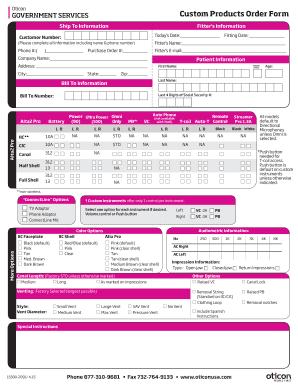
Get Oticon Products
How it works
-
Open form follow the instructions
-
Easily sign the form with your finger
-
Send filled & signed form or save
How to fill out the Oticon Products online
Filling out the Oticon Products order form is a straightforward process that ensures accurate and efficient service. This guide provides clear, step-by-step instructions to help you easily complete the form online.
Follow the steps to complete the Oticon Products order form online.
- Use the 'Get Form' button to access the order form and open it in the editing tool of your choice.
- Begin with the 'Ship To Information' section. Fill in the necessary details, including the recipient's name and address.
- In the 'Fitter's Information' section, provide the current date, fitter's name, phone number, and email address. Make sure all required fields are completed thoroughly.
- Continue to 'Customer Information.' Input your customer number and any additional contact details requested.
- Next, fill out the 'Patient Information' section. Enter the patient's name, age, address, and other relevant details.
- In 'Bill To Information,' complete the fields for social security number and bill to number.
- Proceed to select the product type under 'Product Options.' You can choose from various models like Alta2 Pro. Specify battery type as needed.
- Fill in the 'Audiometric Information' if applicable and select desired color options from the dropdown menu.
- Consult the 'Impression Information' section. Indicate whether the impressions are open or closed jaw, and select venting options.
- Review the 'Accessories' section and check any additional options you may want to include with your order.
- Make sure to provide 'Special Instructions' if you have any specific needs or requests.
- Finally, once all sections are complete, save your changes, and download or print the form if necessary for your records.
Complete your Oticon Products order form online to ensure a smooth and efficient service experience.
No, Oticon is not made by Philips; it is an independent brand under the Demant Group. While both companies operate in the health and technology sectors, they focus on different markets. Oticon Products are specifically crafted for hearing enhancement, ensuring that users receive tailored solutions for their needs. If you seek expert support and quality assurance, Oticon stands as a reputable choice in the hearing aid marketplace.
Industry-leading security and compliance
US Legal Forms protects your data by complying with industry-specific security standards.
-
In businnes since 199725+ years providing professional legal documents.
-
Accredited businessGuarantees that a business meets BBB accreditation standards in the US and Canada.
-
Secured by BraintreeValidated Level 1 PCI DSS compliant payment gateway that accepts most major credit and debit card brands from across the globe.


