Loading
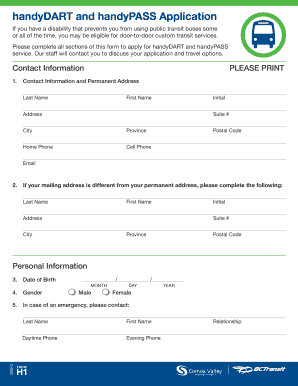
Get Handypass
How it works
-
Open form follow the instructions
-
Easily sign the form with your finger
-
Send filled & signed form or save
How to fill out the Handypass online
This guide is designed to assist users in completing the Handypass application form online. By following these instructions, you will be able to provide all necessary information to apply for custom transit services effectively.
Follow the steps to successfully complete the Handypass application.
- Click the ‘Get Form’ button to access the Handypass application form and open it in your online editor.
- Begin by filling out the contact information section. Enter your last name, first name, middle initial, and your permanent address, including suite number if applicable. Fill in your city, province, postal code, home phone number, cell phone number, and email address in the designated fields.
- If your mailing address differs from your permanent address, complete the additional section with the same details as above including last name, first name, initial, address, suite number, city, postal code, and province.
- Provide your personal information by entering your date of birth and gender. Ensure that the month, day, and year are filled out correctly.
- In the emergency contact section, fill in the first name, last name, daytime phone number, evening phone number, and relationship of your emergency contact.
- Describe your transportation disability by explaining why you are unable to use the regular bus service due to cognitive and/or physical limitations.
- Indicate your travel abilities and limitations by checking the appropriate boxes indicating whether you can walk, stand or receive directions.
- Specify whether your mobility limitation is permanent or temporary. If temporary, provide an end date.
- Indicate if you can be left alone at your residence, and if not, provide an explanation.
- Select any mobility aids you will use when utilizing handyDART transit and inform the office of the type and size of this equipment.
- State whether you will be traveling with a personal attendant.
- Respond to whether you use fixed-route service for some of your trips. If you are interested in learning how to travel independently, indicate your interest.
- Remember to attach two passport-sized photos necessary for the handyPASS card application and refer to the photo specifications.
- Read and understand the authorization section. Signature from you or your representative is required, including the date of signing.
- Choose the type of professional from whom BC Transit may obtain your mobility information and fill in their contact details.
- After completing the application, review all entries for accuracy. Save your changes, download, or print the document as needed. You can also share the form if required.
Complete your Handypass application online today to access custom transit services.
HandyDART fares in BC are set to ensure they are manageable for users. A typical one-way fare is around $3, and there are options for passes that may further reduce costs for frequent riders. This makes HandyDART an economical choice for individuals who rely on accessible transport services. Planning your trips with HandyDART can help you save while ensuring you reach your destinations safely and comfortably.
Industry-leading security and compliance
US Legal Forms protects your data by complying with industry-specific security standards.
-
In businnes since 199725+ years providing professional legal documents.
-
Accredited businessGuarantees that a business meets BBB accreditation standards in the US and Canada.
-
Secured by BraintreeValidated Level 1 PCI DSS compliant payment gateway that accepts most major credit and debit card brands from across the globe.


