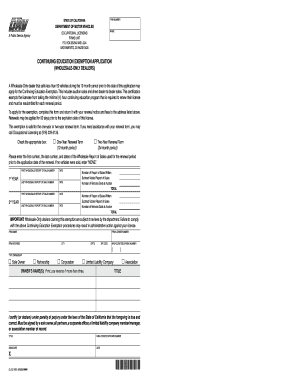
Get Ol257
How it works
-
Open form follow the instructions
-
Easily sign the form with your finger
-
Send filled & signed form or save
How to fill out the Ol257 online
The Ol257 form is a crucial document for wholesale-only dealers in California seeking a continuing education exemption. This guide will walk you through the steps to complete the form accurately and efficiently.
Follow the steps to fill out the Ol257 form smoothly.
- Click ‘Get Form’ button to obtain the Ol257 form and open it in the editing interface.
- Indicate the renewal term by checking the appropriate box for either one-year or two-year renewal. Make sure to choose the right option based on your business needs.
- Fill in the first and last wholesale report of sale number along with their respective dates. If no vehicles were sold during that period, enter 'none' in the designated field.
- Complete the section for the number of reports of sales written. Subtract any voided reports to ensure the accuracy of your submission.
- Document the total number of vehicles sold at auction in the appropriate field.
- Repeat steps 3 to 5 for the second renewal term, ensuring all numbers are accurate for both the one-year and two-year sections.
- Provide your firm name, license number, address, city, state, and zip code. Ensure this information is accurate and up to date.
- Select your type of ownership from the options provided — sole owner, partnership, corporation, or limited liability company.
- List the names of the owner's(s) clearly. If there are more than three, you may use the reverse side of the form.
- Certify the information by signing the form. This must be done by a sole owner, all partners, or authorized representatives. Date your signature.
- Once all sections are completed, save your changes. You can download, print, or share the completed Ol257 form as needed.
Complete the Ol257 form online to apply for your continuing education exemption today.
To obtain a dismantler license in California, you must apply through the Department of Motor Vehicles and meet specific eligibility criteria, including background checks and business requirements. This license allows you to dismantle vehicles for parts or salvage. You will need to show proof of a permanent location for your dismantling business. For a smoother application process, consider using OL257 from US Legal Forms to help guide you through the steps.
Industry-leading security and compliance
-
In businnes since 199725+ years providing professional legal documents.
-
Accredited businessGuarantees that a business meets BBB accreditation standards in the US and Canada.
-
Secured by BraintreeValidated Level 1 PCI DSS compliant payment gateway that accepts most major credit and debit card brands from across the globe.


