Loading
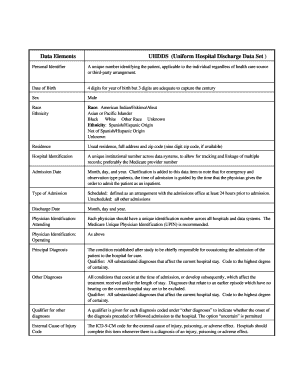
Get Uhdds
How it works
-
Open form follow the instructions
-
Easily sign the form with your finger
-
Send filled & signed form or save
How to fill out the Uhdds online
Filling out the Uniform Hospital Discharge Data Set (Uhdds) online can seem daunting at first, but with the right guidance, it becomes straightforward. This guide will walk you through each section of the Uhdds form, ensuring you accurately complete it with ease.
Follow the steps to fill out the Uhdds accurately.
- Click the ‘Get Form’ button to obtain the Uhdds form and open it in the editor.
- Begin by entering the personal identifier. This unique number identifies the patient across various health care systems, regardless of the source.
- Input the patient's date of birth. Enter four digits for the year of birth; three digits are sufficient to indicate the century.
- Select the patient's sex from the options provided: Male or Other.
- In the race and ethnicity section, choose the correct race and indicate whether the patient is of Spanish/Hispanic origin or not.
- Fill in the patient's usual residence, including the full address and the nine-digit zip code if available.
- Enter the hospital identification number. This unique institutional number helps track and link multiple records across data systems.
- Record the admission date, specifying the month, day, and year. For certain types of admissions, note the time of the physician's order.
- Indicate the type of admission. Specify whether it was scheduled or unscheduled.
- Document the discharge date by entering the month, day, and year.
- For physician identification, provide the unique identification number for the attending physician.
- Repeat the previous step for the operating physician.
- Input the principal diagnosis, coding it to the highest degree of certainty regarding the reason for admission.
- List other diagnoses that existed at the time of admission or developed while in care, also coding these with the same precision.
- Provide qualifiers for the other diagnoses, noting whether their onset preceded or followed admissions and coding accordingly.
- Include the ICD-9-CM code for any external causes of injury, poisoning, or adverse effects if applicable.
- Input the birth weight of the neonate in grams if applicable.
- Report all significant procedures performed during the hospitalization along with their respective dates.
- Specify the disposition of the patient upon discharge, selecting from options such as discharged to home or self-care, nursing facility, or other.
- Indicate the expected primary source of payment followed by any secondary sources responsible for the patient's current bill.
- Finally, enter the total charges billed by the hospital for this hospitalization, excluding professional charges by individual physicians.
- After ensuring all information is accurate, save your changes, and you have the option to download, print, or share the completed Uhdds form.
Start completing the Uhdds online today for a seamless submission process.
Related links form
The Uhdds additional diagnosis refers to any conditions the patient has that do not require major current treatment but are still important for care planning and quality reporting. These diagnoses must be documented accurately to reflect the patient's complete health status. This comprehensive documentation is critical for ensuring optimal care outcomes.
Industry-leading security and compliance
US Legal Forms protects your data by complying with industry-specific security standards.
-
In businnes since 199725+ years providing professional legal documents.
-
Accredited businessGuarantees that a business meets BBB accreditation standards in the US and Canada.
-
Secured by BraintreeValidated Level 1 PCI DSS compliant payment gateway that accepts most major credit and debit card brands from across the globe.


