Loading
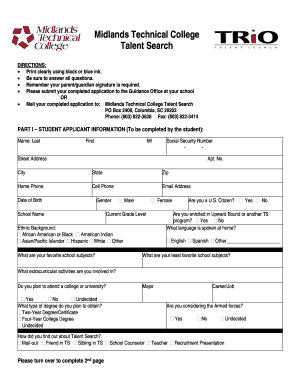
Get Midland Tech
How it works
-
Open form follow the instructions
-
Easily sign the form with your finger
-
Send filled & signed form or save
How to fill out the Midland Tech online
This guide provides a comprehensive overview of filling out the Midland Tech Talent Search application online. It is designed to assist users in navigating the form while ensuring all necessary information is accurately completed.
Follow the steps to complete your application for Midland Tech Talent Search.
- Click ‘Get Form’ button to obtain the form and open it in the editor.
- Begin with Part I – Student Applicant Information. Fill in your last name, first name, and middle initial in the designated fields. Include your social security number, street address, apartment number (if applicable), city, state, and zip code.
- Provide your home phone number, cell phone number, and email address, along with your date of birth. Indicate your gender by selecting either male or female.
- Enter the name of your school and your current grade level. Specify the primary language spoken at home and list any extracurricular activities you are involved in.
- Answer the questions regarding your college aspirations and intended major. Specify what type of degree you plan to pursue: Two-Year Degree/Certificate, Four-Year College Degree, or Undecided. Additionally, indicate how you learned about the Talent Search program.
- Proceed to Part II – TS Parent Application. Here, the parent or guardian should fill out their name, phone number, and address.
- Complete the educational background questions regarding the parent or guardian's college graduation status. Provide the college or university name, if applicable.
- Answer questions about household income, including whether the student receives free lunch and the total annual gross income. Indicate the number of people living in the household and their tax filing status.
- At the end of the application, the student and parent/guardian must provide signatures and dates, certifying that the information is accurate and true to the best of their knowledge.
- Once all sections of the form are complete, you can save your changes, download a copy, print it out, or share the form as needed.
Complete your Midland Tech Talent Search application online today.
The application code for Midlands Tech is typically available on their admissions webpage. This code is essential if you're applying for financial aid or scholarships, so make sure to obtain it before completing your application. If you have difficulty finding this information, you can always contact the admissions office at Midlands Tech for quick assistance. They are eager to help you get started on your educational journey.
Industry-leading security and compliance
US Legal Forms protects your data by complying with industry-specific security standards.
-
In businnes since 199725+ years providing professional legal documents.
-
Accredited businessGuarantees that a business meets BBB accreditation standards in the US and Canada.
-
Secured by BraintreeValidated Level 1 PCI DSS compliant payment gateway that accepts most major credit and debit card brands from across the globe.


