Loading
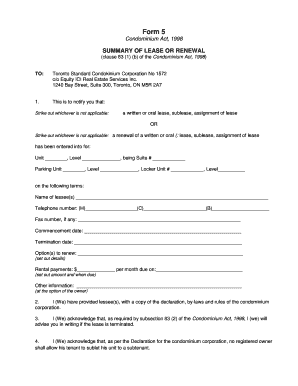
Get Form 5
How it works
-
Open form follow the instructions
-
Easily sign the form with your finger
-
Send filled & signed form or save
How to fill out the Form 5 online
Filling out the Form 5 is an important step in the lease or renewal process as outlined in the Condominium Act, 1998. This guide provides clear, step-by-step instructions to help you navigate the online form efficiently and accurately.
Follow the steps to complete Form 5 online.
- Press the ‘Get Form’ button to access the form and open it in your preferred online editor.
- In the first section, indicate whether you are submitting a written or oral lease, sublease, or assignment of lease by striking out the option that does not apply.
- Provide details about the unit being leased, including the unit number, level, suite number, parking unit details, and locker unit information.
- Fill in the lessee's name and contact information, including their home, cell, and business telephone numbers, along with a fax number if applicable.
- Specify the commencement date and termination date of the lease in the designated fields.
- Indicate any options to renew the lease and provide relevant details.
- State the monthly rental payment amount and the due date in the corresponding section.
- Add any other information as desired, as this section is optional.
- Confirm that you have provided the lessee(s) with a copy of the condominium's declaration, by-laws, and rules.
- Acknowledge that you will inform the condominium corporation in writing if the lease is terminated.
- Acknowledge the restriction against subletting by signing in the designated areas. If applicable, provide a corporate seal or note on authority.
- Enter the date and complete the address, city, postal code, and phone number as prompted.
- Once all sections are filled out, save the changes to your document. You can then download, print, or share the filled form as required.
Start filling out your Form 5 online today to ensure all necessary details are submitted accurately.
To download Form 5, simply visit our website and head to the Forms section. Click on Form 5 to access the download link, and it will save directly to your device. This straightforward process helps ensure you have the necessary documents for your needs.
Industry-leading security and compliance
US Legal Forms protects your data by complying with industry-specific security standards.
-
In businnes since 199725+ years providing professional legal documents.
-
Accredited businessGuarantees that a business meets BBB accreditation standards in the US and Canada.
-
Secured by BraintreeValidated Level 1 PCI DSS compliant payment gateway that accepts most major credit and debit card brands from across the globe.


